Search Results for "facebook groups"
Great Tips on Facebook Groups
Posted by: | Comments
Facebook, the social media giant has been under a lot of bad press lately. But that hasn’t stopped marketers from flocking to Facebook to sell or advertise their products and services. In the past, I have talked about how brands can use Facebook for marketing. However, in this post, I will be discussing the latest updates that Facebook has shared with us regarding Facebook groups and communities and how marketers can use it to enhance their brand and marketing reach.
Facebook has shifted its focus to groups of late. This is understandable considering Facebook Groups see more than a billion active users each month. It has noticed that there are conversations happening within groups. A large number of people often interact with public content in groups and Facebook has decided to leverage this. Facebook has also updated its algorithm in line to encourage conversations within groups.
Read more: Facebook Group Features via Maximize Social Business

As CEO Mark Zuckerberg prepares to testify before Congress next week to answer questions about the company’s privacy and data policies, Facebook announced a slew of changes to its APIs.
The changes don’t come as a surprise — Facebook already announced that it was conducting an audit of “all apps that had access to large amounts of information before we changed our platform in 2014.” But the new restrictions hit quite a number of APIs: specifically, the Events, Pages, Groups, and Instagram APIs. Here are some of the most notable changes:
Read more: Facebook announces changes to Events, Pages, Groups, and Instagram APIs via Venture Beat
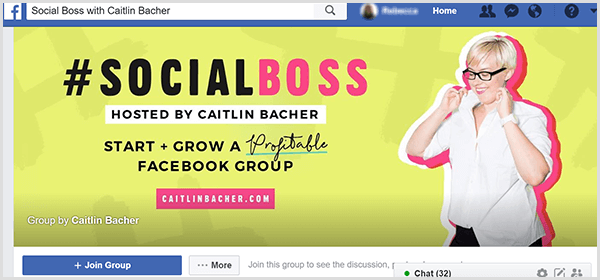
Want to create an engaged Facebook group?
Are you looking for creative ways to develop a loyal community inside a Facebook group?
To explore how to develop an engaged and responsive community with Facebook groups, I interview Caitlin Bacher.
Read more: Facebook Groups: How to Develop Engaging Communities via Social Media Examiner
Facebook Groups Generate Web Traffic
Posted by: | CommentsFacebook will allow you to join 6000 groups. However, if you want to use Facebook groups to generate web traffic you will need to limit it to the number you can manage. You will need to be active in the groups, make useful comments and not fade into the background.
Here are 4 strategies you can use to use Facebook Groups to generate web traffic;
Use large, eye-catching graphics
One of the most difficult things about Facebook is to actually catch someone’s attention long enough for them to stop and click on your graphic/post. Your graphics need to stand out from the crowd;
- Facebook has 3 sizes and these will depend on your original;

- square 400 px X 400 px
- horizontal 476 px X 238 px
- vertical 476 px X 714 px
- Use colors in your graphics that are NOT going to blend in with the background. Never use the Facebook blue, other blues in different hues may work but your goal is to “pop” when some is scrolling through their newsfeed.
- Where ever possible use/create a graphic that has something that’s just a little off. This will make people stop and look at it and attempt to figure out “what’s wrong”. Hopefully they will even click to take a closer look.
Keep the wording short for Facebook Groups generate web traffic

The whole idea behind the large eye-catching graphics is to get someone to click when you give them too many words to read they can get distracted and simply move on. Short and sweet is best. I love this one from Whole Foods, it caught my eye when I was searching for a graphic to use here. Not only is it eye-catching, but take a look at that wording “Get the scoop.” Short and sweet! Research done over on Kivi’s Non-Profit Communication Blog indicates that short posts definitely do perform better, however, I love the fact that she dug a little deeper and discovered that long posts when compelling work well too. Her advice, which I am in total agreement with is…
“Write more short posts (40-80 characters), but don’t make EVERY post short”
Variety, both long and short posts will definitely assist in keeping members of your Facebook Group engaged.
Delete the link, keep the post clean
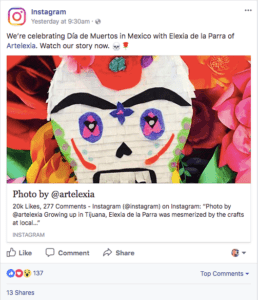 Did you know that Facebook will automatically populate your post once you insert your link into the box? Once the information shows up you can highlight the link and delete it. Now when people click on the photo it will automatically take them out to your link. (hopefully your website) You will notice the graphic on the right has no visible link. However, if you were to click on the link right there on Facebook it would take you out to Instagram. The way you can tell is the text below the graphic. Once you click and head over to Instagram you will recognize the text from the post.
Did you know that Facebook will automatically populate your post once you insert your link into the box? Once the information shows up you can highlight the link and delete it. Now when people click on the photo it will automatically take them out to your link. (hopefully your website) You will notice the graphic on the right has no visible link. However, if you were to click on the link right there on Facebook it would take you out to Instagram. The way you can tell is the text below the graphic. Once you click and head over to Instagram you will recognize the text from the post.
One of the reasons you might want to do this is because some of the links out to blog posts or other sites may be horrifically long. You also might want to use a tracking link (they are usually ugly), people can sometimes be quite suspicious of that type of link. By removing the link after it has populated in the post you potentially increase your click through rate! AND that’s a good thing.
Here is a sample of a long ugly link. ==>https://docs.google.com/document/d/1h4z9w1oqdApDdB80U3jOpeBjahH0P-Qr0MQKSfoCDFjjWQ0/edit Try remembering that one! 🙂
Share the content from other blogs
This can seem counterintuitive, you might ask yourself “why would I send people away from my content?” Here are two good reasons:
When you share content that you find valuable you are providing value to your readers. Think about how much time and effort you go through to find answers to your own questions. It’s a lot, isn’t it! By sharing other great posts and articles you are not only providing valuable information but you’re also making it much easier for your readers.
- I do a weekly post on Butterfly Networking of content that we curate. We use articles I believe will be helpful to my readers. Often they answer a question that I have received from someone or that I myself have been looking for. On a regular basis, I bookmark posts because I know I want to go back to it or perhaps even write a blog post on a similar topic.
2. The second reason is to get the attention of an expert in your field. You must do this from the perspective of sharing and not what they just might give back to you. Anything else is usually obvious and will not reflect well on you. You can’t be an expert at everything and sharing others content is a great way give to your community, your niche and the other experts.
These strategies will also work well on your Facebook page!
Need help getting that Facebook Page set up to be rocking and rolling for your business?
Check out my best selling product Facebook Set Up Like a Pro ==> http://clickherenow.co/FacebookPage
How to Use Facebook Groups For Business
Posted by: | CommentsFor those business owners who opt to use Facebook Groups for businesses the advantages and benefits are many, I am going to list a few for you here. Facebook Groups help you to promote your products and services, support customers and so much more. Using this truly innovative business strategy tool many business owners are able to get their brand image out there to much wider audiences. Plus greater overall results.
How big of a Facebook group would you like to build?

The Benefits of Facebook Groups for Business
Enhance Your Visibility
All businesses have products and/or services they need to sell in order to enhance the visibility of their company as well as increase their overall profits. With Facebook, you are now able to sell your goods in Facebook Groups as well as sell from your Facebook Business Page. When electing to incorporate this option into your business plan, you are able to create a ‘for sale group”. This means you will be able to effectively to sell your goods and increase your profits. Do you make it easy for people to see you? How would you like to stand out as much as this sailor does?

Communicate One to Many

With Facebook Groups you are able to promote up and coming chats or communications with your guests and members. Maybe even take advantage of the power of Facebook Live. Participating in conversations with your Facebook Groups allows you to keep conversations more focused on the business topic at hand. In addition, you are able to keep all your business conversations separate from personal online Facebook chats.
You Are the Expert
Yet another advantage of Facebook Groups is the simple fact that you can become a resource or be recognized as an expert in your field. By creating a group or contributing your knowledge and expertise to a group that already exists, you are able to make your presence and insight known. Members of your Group will be able to ask questions, get recommendations, and learn more about your company and your field.
Test New Ideas
 If you are wanting to test out any new ideas you may have with your existing customers, then Facebook Groups for business is a perfect fit for you. By creating a Facebook Group dedicated to opinions and feedback, you are able to share your ideas and receive informative comments from your customers. Asking your audience for their opinions is a wonder way to engage them. For those who respond, they now have a vested interest in what you are testing. If it is a product or service they are more likely to purchase than someone who has not commented.
If you are wanting to test out any new ideas you may have with your existing customers, then Facebook Groups for business is a perfect fit for you. By creating a Facebook Group dedicated to opinions and feedback, you are able to share your ideas and receive informative comments from your customers. Asking your audience for their opinions is a wonder way to engage them. For those who respond, they now have a vested interest in what you are testing. If it is a product or service they are more likely to purchase than someone who has not commented.
Simply create a Facebook Group, send out invites, open discussions about your new products or ideas, and let the discussions begin. You will certainly be able to gather a great deal of feedback and insight from your customers with this remarkable Facebook tool.
Deliver a Product
You can also use a Facebook Group to deliver a digital product. In a Facebook Group you can add documents for all of your members. If your group is closed or secret you can control who has access. This way you can actually deliver your product using a tool that many of your members are already accessing daily! Insert documents and videos to your group, follow the arrows on the graphic below.
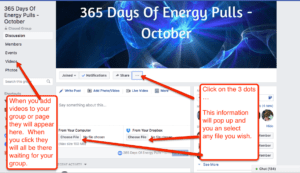
These are just a few of the benefits and advantages of a Facebook Group. There are a number of ways to use Facebook Groups for business that will strengthen your connections and communications. In addition, you can enhance your company visibility and grow your business through the use of this very effective Facebook tool. Your Facebook Groups will surely assist with the development and the sharing of your new ideas and products. In addition, it will contribute greatly to the improvement of your existing relationships you already have with your online community.
Whether you start your own Facebook Group or choose to become an active participant in another Group, it’s important you understand how your Facebook Group can help your business grow. With this understanding and with a commitment to growing your business, you will be able to utilize them to their full potential. Get started today and watch your audience, your company, and your overall sales and profits grow.
Need help getting that Facebook Page set up to be rocking and rolling for your business?
Check out my best selling product Facebook Set Up Like a Pro ==> http://clickherenow.co/FacebookPage
Quick and Easy Ways to Discover Your Best Facebook Groups
Posted by: | CommentsSo you want to discover exactly where on Facebook your potential market is hanging out, you want to discover YOUR best Facebook Groups! They can be a gold mine when you invest the time and effort to uncover what is right for your business.
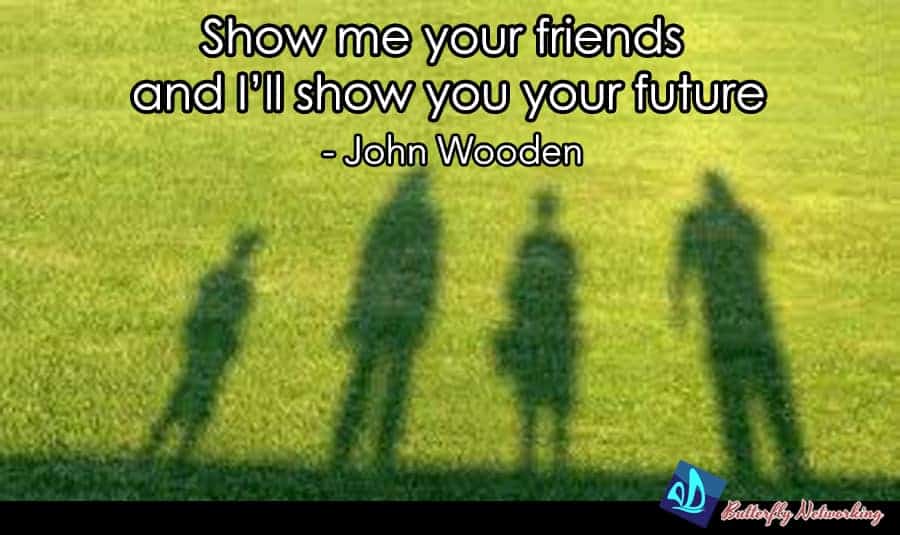
Within Facebook groups you will normally find people who are more committed to the topic. We all like lots of pages and for lots of different reasons. However with Facebook groups we tend to focus our interest. This often means the people in the group are more committed to the topic.
Example: You may like a Facebook page because of a product they sell that you purchase for family and friends. You may or may not use the product yourself, however if you do like the product yourself you also may join. When you join for the first reason you only go to the group when you need something, the second reason gets many more visits because we have a personal interest.
I love to read, I like the Diane Gabaldon Outlander series, yes I have liked her page AND I have also joined a group or two where other readers hang out. It’s fun to get everyone else’s reasons and perspectives on the series and of course to get the sneak peeks at what’s coming. Plus I do purchase products!
1) Use Facebook Search,
Smart Facebook group owners know the use of KW’s is just as important with Facebook as it is on your website or blog. You definitely want to look at the groups that are managed by smart administrators and/or owners because it demonstrates a page of quality rather than quantity.
2) Take a look at the pages and groups Facebook is recommending for you.
There are many factors that go into the Facebook recommendations that even Facebook has a difficult time explaining it. Sometimes it’s super easy to understand why something has been recommended and other not at all. When the weird ones show up it may be because of;
- Friends who are interested in the topic
- Friends of friends
- Shared interests with people
- Geographic location
The results will be different for each and every one of us because of all the factors listed and many more which make up the Facebook algorithm. Here’s what Facebook tells us
3) Use graph search and find friends with similar interests

Graph search allows you to get very granular in your searches. In keeping with my Diane Gabaldon example I can search for “Diane Gabaldon Groups” or “Outlander Books Groups”. I did find results in both searches however the Outlander keyword gave me more results. As you can see from the graphic on the left there are a few groups for my topic. It’s also super easy to tell which group would be the most beneficial for you to join.
This search can be taken even further and I can search for friends who like Diane Gabaldon AND social media marketing.
Facebook allows us to search for combinations “my friends who like Mari Smith”. When you go to a group you are a member of Facebook will automatically show you if you have “friends” already in the group. I love it when I branch out to a group on a different topic and see people I already know in the group.
4) Recommend great groups you have found
Social media platforms all want us to share information found within each platform. It plays into their algorithm, content that is shared is considered to be good, quality content. We don’t share junk! Right? When you recommend groups you assist others in find the content they want. You demonstrate your own search skills and can easily become the “go to” group because not only do you create good content but you provide great information from others too.
Need help getting that Facebook Page set up to be rocking and rolling for your business?
Check out my best selling product Facebook Set Up Like a Pro ==> http://clickherenow.co/FacebookPage
Facebook Groups Explode Engagement For Your Business
Posted by: | CommentsDo you have a Facebook Group for Your Business?
One of the many ways Facebook enables us to stay connected with our customers and clients is through the use of groups. They provide 3 different options for groups, each one serves a different purpose.
Types of Facebook Groups
- Secret – Can only be seen by group members.
- Closed – Can be seen by the public, but only members see posts, and members must be approved.
- Public – Can be seen by the public, and anyone can join.
Create a group around your product or service – When ever you launch a new product or service, or sell an existing product or service to a new group of people there are always questions you didn’t think of. With a Facebook group you have a free way to bring all your customers/clients together in one place.
Build a buzz about your event – A good place to start building the buzz for your event, whether it be on or off line, is within your group of loyal fans. One of the great strategies is to provide the information regarding your event to your group first, before anyone else! Get them registered and talking about it. Third party recommendations work!! A small effort from your Facebook group could possibly put your event in front of more people than you thought possible.
Support customers – This is a great place to answer questions regarding issues people may be having with your product or service. When you have an active group people also help each other. I belong to many groups where, as a member, I answer questions other members post. This takes the pressure off of you the owner of the group to always be available.
Test new ideas and products – I love the feedback you can get within the group. When you are ready to test a new idea you can ask your group of loyal customers/clients their opinion. You will get their honest opinion about your new venture and excellent information as to whether or not to proceed.
More personal interaction – We all love to feel special! By bringing all your customers/clients together in one place you demonstrate to everyone that you are present, answering questions, commenting on posts and most of all that you care about your customers/clients. You would not be investing the time in a Facebook group if you didn’t care. Depending upon how large and active your group is this could be a lot of time. 🙂 (that’s when you add another admin person!)
To create a group:
- From your home page, go to the Groups section on the left side menu and click Create Group.
- Click + Create New Group at the top of the page. A window will appear, where you’ll be able to add a group name, add members and select the privacy settings for your group.
- Click Create when you’re done.Once the group is created, you’ll be taken to the group. To get started, click
at the top right of the group and select Edit Group Settings. From here you can add a group description, tags, set a group email address and add a group picture.

You can even use Facebook groups to run a Mastermind. They are so beneficial to your members and profitable to your business. There are some downsides though, but they are a great way to get started with your first mastermind group without having to purchase and learn new software.












