Archive for Facebook
How to Find Customers and Clients With Facebook
Posted by: | CommentsThe one trick that makes it easy to find customers and clients with Facebook is to know exactly who your ideal client is. This can be uncovered a couple of different ways.

- Ask your current customers and clients their likes, dislikes, hobbies, habits, etc. You likely already know quite a few facts about them like where they live, married/single/divorced, children, job, career or business.
- Do some digging on Facebook, you can find out many different things about people when you look into what they like, follow, share and participate in.
Use Facebook Search
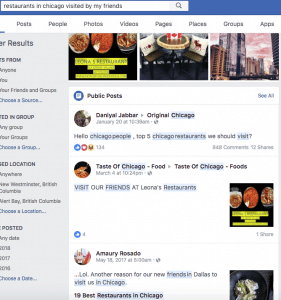
Facebook Search has many search options available. You can search for for people, posts, photos, places, Pages, Groups, apps and events.
These different options can be used to uncover customers and clients for you. Test out a couple of generic searches and see what shows up for you. With Facebook’s algorithm based on each individual’s personal profile each person will see something different.
But you can get even more specific too: try “Restaurants in Chicago visited by my friends” or “Places in New York visited by people who like Mari Smith”. I’m sure you can think of more along those lines!
To find customers and clients on Facebook use the magnifying glass to the right, search for keywords related to your business, and click on “Public Posts,” to see what people are complaining about. This could be the perfect avenue to find people who are looking for the solution your business provides.
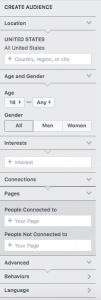 Another great search that works well if you are friends with your customers and client on Facebook is to run a search for “Friends of my friends who live in New York, New York”. Of course you can swap out the city for any location in the world. Works great if you are travelling and would like to meet a few new people in each city you visit.
Another great search that works well if you are friends with your customers and client on Facebook is to run a search for “Friends of my friends who live in New York, New York”. Of course you can swap out the city for any location in the world. Works great if you are travelling and would like to meet a few new people in each city you visit.
Facebook search is more powerful than most people realize. Once you start running ads and or promoted posts you will see the targeting options that are available to you. Check out the graphic on the right.
You can also search by likes, interests, times and other categories.
When you find people you would love to have as clients and customers you can add them to a Facebook list so that you can keep track. To look at your Facebook lists go here https://www.facebook.com/bookmarks/lists.
Use Facebook live!
When you use Facebook live it doesn’t have to be polished and professional – it just needs to get people’s attention. Contact people who watched your Facebook live presentation you can use information from their Facebook profile to find common interests and personal tidbits.
Learn how to use Facebook live like a pro with Facebook Live Mastery.
Greater Success With These 3 Facebook Power Tips
Posted by: | CommentsMany people don’t realize the power of Facebook until they really start using it.
If you haven’t started yet take a look at these Facebook Power Tips and it just might motivate you to start taking advantage of what Facebook has to offer.

Social media gives us the ability to connect brands directly to their customers. Social platforms like Facebook are great channels through which you can interact with your audience, and tailor content to meet their current needs or interests.
But to make sure all this interaction and social engagement is worth it, you need to drill down to what details really produce the results you’re seeking and continually optimize for those.
This is why reviewing Facebook Audience Insights and the vast amount of user data the social network offers is so important. So, to help you on your dive down into the social data abyss, here’s how to use Facebook Audience Insights to improve your targeting.
Read more: How to Use Facebook Audience Insights for Better Targeting via Sprout Social
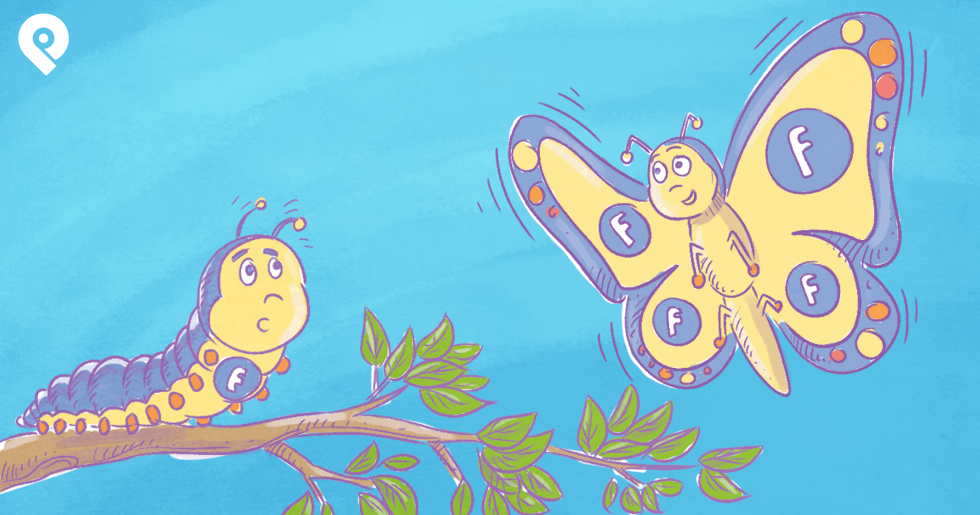
I want you to cast your mind back to 2013.
I’ve just started blogging professionally. Obama is president, Snowden hasn’t yet told us anything we didn’t want to hear, and social media works for your business without a whole lot of work.
Facebook’s algorithm hadn’t yet put a stranglehold on organic reach. Facebook ads had yet to dominate our News Feeds and I had substantially more hair on my head. Birds sang and the sun shone.
Those were the good ol’ days.
This article will dive into the changes we’ve seen on Facebook in the past few years, and what opportunities remain for your business to use the platform to grow.
Read more: 5 Ways Marketing on Facebook Has Changed (and How to Use it in 2018) via Post Planner
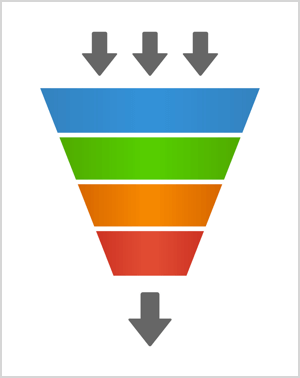
Do you want more conversions from your Facebook ads?
Wondering how funnels can help?
To explore how you can build Facebook ad funnels that improve conversions, I interview Susan Wenograd.
More About This Show
The Social Media Marketing podcast is an on-demand talk radio show from Social Media Examiner. It’s designed to help busy marketers, business owners, and creators discover what works with social media marketing.
In this episode, I interview Susan Wenograd, a Facebook ads expert who specializes in Facebook ad funnels. She’s also a consultant and regular speaker on Facebook ads.
Sue explains how video-based funnels create micro-conversions.
You’ll discover how to nurture prospects using a Facebook ad funnel.
Read more: How to Build a Facebook Ad Funnel via Social Media Examiner
5 Great Reasons To Connect Your Facebook Pages and Groups
Posted by: | CommentsPeople like to be able to navigate to the Facebook pages and groups they like with minimal clicks. Connecting the two (or more) is a great way to make it super easy for fans and members to move between all your Facebook properties.
Post – Like – Comment as your Facebook Page within the Facebook Group
I have seen so many people underestimate the value of interacting with people in a group as your Facebook Page rather than using your personal profile. When you comment as your page you are making it super easy for fans and members to move, with minimal clicks, between your page and group(s). At this point the only way you can post to a group as your Facebook Page is when they are linked together.
- Go to your Page.
- Click the Groups tab in the left column, if it’s visible. If it’s not visible, manage your Page’s tab and sections and then go back to your Page and click the Groups tab.
- Click Link Your Group.
- Click Link next to the group you want to link your Page to.

Fans and Members have a Specific Place to Interact and Build Relationships
With both Facebook pages and groups you want to involve your fans and members. That two way conversation is “gravy”! Not only are you providing either private or public space you are creating a safe place to discuss your topic. This will happen with you AND between group members as well.
To get this interaction started you will have to
- ask questions,
- run contests
- use competitions
- create Facebook Lives
- ask for input
- and many more
You must be there to respond, add direction and answer questions. 
No one likes to be ignored. It is one of the best ways to create a ghost town on in your Facebook Group. You don’t have to be there 24/7 but people must know that you will respond or they will just stop visiting. Scheduling posts is definitely acceptable, in fact it actually provides more time to interact and respond.
According to Social Bakers, 70% of questions that fans post on Fan Pages are ignored — and worse, 25% of global companies completely close their wall to fan posts.
Easier for Your Facebook Page Fans to Find & Join your Group
When fans become interested in you and your business they often go poking around your social media profiles. When you have everything connected you make it even easier for them to find all the good stuff you have created, posted and shared.
Super Easy to Cross Promote Between Groups

One of the quickest and easiest ways to cross promote is to add a comment to your header graphic.
You can see in this example my friend Nilofer Safdar has added the link for people to quickly and easily see where they can find the free “5 Days of Clearing Clutter Challenge”. She has this placed in another group!
Build a Funnel to Sell Your Products & Services
Not only can you insert a comment on any of your header graphics you can also promote your offers within your groups.
The free group can lead to a paid group for which you charge a nominal fee. From there you can have another group for which you charge an even greater fee. In each of the groups you can talk about your other paid groups and the benefits of joining.
With a paid Facebook group you can easily host all of your content specific to the service and/or program you provide. It’s easy to add videos, files and photos to your group. Facebook provides the built in discussion area for all of your members. The beautiful piece is you control who has access to the information. People don’t get in unless they have paid.
Keep in mind a Facebook Group cannot be used for everything but when it works it works well!
Need help getting your Facebook Page set up, check out our best selling product Facebook Set Up Like a Pro
Copyright Violations of Your Facebook Posts – What to do?
Posted by: | Comments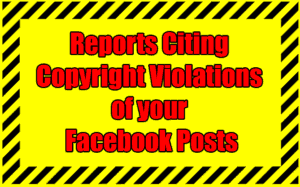
If you have ever received an email with a subject line “reports citing copyright violations of your Facebook posts” ,I’m sure your heart dropped just like mine. It can be an extremely stressful situation. I remember reading the email that had been forwarded from a client, I had to read it twice and thought to myself “it’s not possible”. Like you, we do all we can to only share content that will keep you safe and definitely give credit where ever you can, but still that email shows up! You could also receive this same or similar message via the Facebook Messenger.
Is it a Phishing Attack?
It is very possible it is a phishing attack. This however does not lessen the impact of discovering that email in your inbox. Head over to Google and do a bit of research. Are others receiving the same email? Are there threads on different websites, including Facebook that describe the same incident? My first big clue should have been that I didn’t receive the first email from the client, it had been directed to my spam folder.
Facebook tells us to beware of;
Messages with misspellings and typos, multiple fonts or oddly-placed accents.
- Messages that claim to have your password attached. Facebook will never send you your password as an attachment.
- Mismatched links: When you hover over a link, look at the status bar at the bottom of your browser window, and make sure the link actually goes to the place shown in the email.

The first big clue that it is phishing; you are asked to enter your personal information AKA password. Facebook will NEVER ask you for your password via email or message. You control all of that via the privacy settings on your profile. Do not click on any link, it could have some type of virus attached. Forward the email over to Facebook at phish@fb.com. If we all let Facebook know when these things happen they will be able to put a stop to it sooner.
What Happens if It’s Real
Then I want you to do is to head over to Facebook and take a look at the page in question. When you head over to your Facebook account to see what’s happening your account just might have been shut down by Facebook if there has been a complaint. There are a number of different steps Facebook may take;
- Shut down your account
- Blocked from posting to your page
- Remove the suspect image
If the copyright infringement notification is truly from Facebook it will include the name and email address of the rights owner who made the report and/or the details of the report. Click here to be taken to the Facebook page that outlines the appeal process.
Make Sure It Doesn’t Happen to You
To make sure you never receive that email/message reading “Copyright violations of your Facebook posts”, do your research on any graphic you find online, find out if you can use it and if so how can you use it. If you are only looking for general images to support your post or blog a real quick and easy method is a Google search.
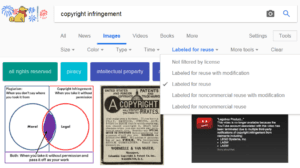 Go to Google images, enter the keyword phase you would like to find a graphic for and search. Once the search has populated, go to the top bar and click on tools, then usage rights. You will find many images you will be able to use, just select the specific “rights” you are looking for. Enlarge that graphic on the left and you will see the path you need to take to identify images that won’t get you into trouble.
Go to Google images, enter the keyword phase you would like to find a graphic for and search. Once the search has populated, go to the top bar and click on tools, then usage rights. You will find many images you will be able to use, just select the specific “rights” you are looking for. Enlarge that graphic on the left and you will see the path you need to take to identify images that won’t get you into trouble.
I use Google Images for a number of different posts, including graphics here on the blog and Facebook. They usually aren’t the most exciting but they are definitely better than nothing. Remember there are lots of different programs you can use to edit a picture/graphic to make it more exciting.
Where can I find Free Images?
Here are 5 sources where you can find copyright free images;
There are many others, if you don’t find what you are looking for within the five sites above keep searching using your keyword and add “copyright free” then hit search. There is a lot out there for the person who takes the time to look.
Is it Worth it to Buy Images?
Most definitely yes, but I recommend you only buy the ones that are very specific to your business and your current need. Some images can cost $100.00’s of dollars, while others can be as affordable as a dollar. Here is a list of a few of the sites where you can purchase images;
Hire Your Own Graphic Artist
This may not be as expensive as you might think. There are 1,000’s of graphic artists in the Philippines looking for work who would love to be creating graphics for you. Two of the graphics in this post were created by my graphic artist John Mark. Check out http://www.onlinejobs.ph
If you would like assistance hiring your own graphic artist sign up for a free strategy session with me. Be sure to add the information you are looking for your own graphic artist in the “Is There Anything Else You’d Like to Tell Me?” box. Here’s the link to sign up for the session http://www.AskCarla.ca
Tips on Maximizing Facebook Tools
Posted by: | Comments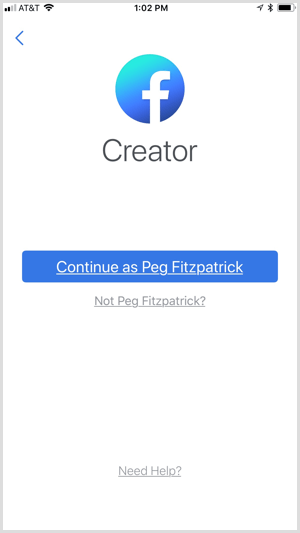
Want to add more polish to your Facebook Live broadcasts?
Wondering how Facebook Creator can help?
Facebook Creator is a handy all-in-one app that lets you record branded video, chat with your community, and get valuable insights for your content.
In this article, you’ll discover how to use the Facebook Creator mobile app to get the most out of your Facebook Live videos.
Read more: How to Use the Facebook Creator App via Social Media Examiner

So, you’ve built a social media marketing foundation. That’s great, but let’s take things to the next level.
Today, we’re going to outline some simple, effective ways to help improve your Facebook performance to get more followers, build engagement and drive traffic to your website.
To begin, let’s start with goals.
Read more: How to Get More Facebook Followers and Improve Engagement via Social Media Today

Do you have a Facebook group for your business?
I’m not talking about your Facebook PAGE, although that’s super important too!
I’m talking about Facebook groups, which are now being used by 1 BILLION people each month.
Facebook groups are a fantastic way to provide value to your audience, while growing your traffic, email list and sales.
They provide a more personal, interactive environment where you can:
– Give advice on common problems or issues related to your industry
– Become a trusted expert in your field
– Connect your customers or clients with one another
– Promote your stuff: blog posts, products, services – you name it!
– But while Facebook groups can be amazing brand-building tools, getting people to actually JOIN them can be a challenge.
This post will outline 10 quick and easy ways you can start growing your Facebook group today!
Read more: 10 Quick and Easy Ways to Get More People In Your Facebook Group via kim Garst












