Archive for YouTube
How to get your YouTube videos appear in Google’s video carousel
Posted by: | CommentsHow to get your YouTube videos appear in Google’s video carousel
30-second summary:
- Google is giving a lot of visibility to video content through its interactive SERP section called a “video carousel”.
- Getting your video ranked in Google’s “video carousels” can drive lots of views to your channel but it will also allow you to control more elements in your target SERPs.
- Ranking in Google’s video carousel is quite doable and doesn’t require months of work or waiting. All you need is keyword research and video page optimization.
YouTube is one of the most popular social media networks out there allowing brands to get discovered by their customers. While creating a popular YouTube channel takes time and a lot of effort, it is well worth it. One piece of a puzzle many YouTube creators are missing is optimizing your videos for organic discoverability through Google’s video carousel.
Here’s a comprehensive guide that looks into all the elements that you can capture to win your spot in Google’s top SERP real estate.
What are YouTube video carousels?
Google offers a huge deal of organic visibility to YouTube videos through so-called video carousels, that is, interactive boxes featuring videos relating to the target search query:

Source: Google as of August 2020
There’s even more organic visibility for videos in mobile search results where videos carousels take almost the whole screen:
 Source: Google as of August 2020
Source: Google as of August 2020
Whenever my video starts ranking in Google organic, it brings in lots of well-engaged views, especially as compared to other videos, even for very new/inactive channels:
 Source: YouTube as of August 2020
Source: YouTube as of August 2020
But this strategy is not only helpful for driving views to your own channel. It is also a good way to better control your target Google SERPs.
There’s no denying a fact that videos are highly engaging and convert well, and we are pretty sure that visuals (in this case video thumbnails) may be stealing a lot of attention from Google’s organic results (in fact, there’s a real science behind the visual impact on consumers’ behavior), so ranking your video there will help you drive more exposure for your brand.
The good news, YouTube SEO takes less time than traditional SEO does. I have seen my videos ranking in Google within a week after I upload them to YouTube! So this is a pretty fast way to boost your channel views by ranking your videos in Google’s video carousel.
Craft a detailed and factual title
Your video page title is what you type in the “title” field when uploading your video:

For SEO purposes (which implies organic search visibility), the title of the page is the most important on-page element, so treat it with care.
Optimizing a page title is always about maintaining a fine balance: You want it to be creative and original enough to get clicks while still being able to add some searchable keywords.
You can only make your title 100 characters long max which is not much!
Here are a few suggestions for you:
- Always include a searchable keyword (here’s a quick guide on identifying one)
- If your video includes entities (names, places, events, brands, products, etc), include those in the video title
- Titles that include numbers generally get more clicks, so experiment with adding numbers to your video title
- Titles that are worded as questions may spur curiosity and get more clicks
- How-to titles always perform well for guides and instructions
Tip: Create videos around your target queries
You can go the other way around: Instead of trying to find a searchable keyword for your video idea, you can create videos around keywords you already know are popular with Google’s users.
You can easily do that with tools like Placeit that allows you to turn text content into the video format:
 Screenshot source: Placeit as of August 2020
Screenshot source: Placeit as of August 2020
Placeit doesn’t require subscription payment, plus it offers free templates which makes it the most affordable video creation solution on the market.
The way it could work:
- Grab any article from your site that received Google traffic
- Use Google Search Console to find which search queries exactly drive clicks to your page
- Create videos around those queries (using your existing article)
Another way to find opportunities to get your video visible on Google’s video carousel is by using Ahrefs:
- Run your domain in Ahrefs and click to “Organic keywords”
- Click the filter called “SERP features” and check “Videos”
Here you go. There are all keywords your site is ranking for in Google and those are also search queries showing video carousels.
 Source: Ahrefs as of August 2020
Source: Ahrefs as of August 2020
Ahrefs is my preferred SERP analytics tool due to its usability but of course, there are many more cool tools that can help you with this task.
Create a longer description
While for the video titles, we don’t have too many characters to work with, the video description field allows more characters than enough, so take the full advantage of those.
The video description field allows creators to put up to 5000 characters. It is important to create more detailed description for your video because search engines still rely on text content to index and rank your video.
Here are a few ideas on creating a more detailed and high-ranking video description:
1. Create your script
If you are uploading a video interview, a webinar, or conference coverage, chances are you have more than enough text spoken to create a detailed description.
Fiverr is full of gigs offering you to transcribe a video and turn it into text, so it is a pretty easy way to create the text version of any video:
 Source: Fiverr as of August 2020
Source: Fiverr as of August 2020
2. Use semantic analysis
I turn to semantic analysis at any time I am writing content. It always helps me discover more topics to cover and identify more questions to answer.
Text Optimizer is an easy and effective semantic research tool that analyzes Google’s search snippets to identify underlying concepts which will make your content more relevant to your target topic:
 Source: Text Optimizer as of August 2020
Source: Text Optimizer as of August 2020
I don’t think I know an alternative to Text Optimizer for creating an optimized context so easily, but here’s more on semantic analysis and why it is useful.
3. Create a time-stamped video outline
Don’t miss this step! YouTube allows you to add clickable timestamps that take viewers deeper into your video to where you discuss that subtopic.
Here’s a detailed tutorial on creating YouTube timestamps:
- Play your video up to the point where it starts discussing a new topic
- Pause your video at the point you want to timestamp
- Type the time exactly as you see in the video player into the video description field.
 Source: YouTube as of August 2020
Source: YouTube as of August 2020
This clickable video outline in the video description will drive people deep into the video, so you will see more engagements.
On top of that, your video may enjoy even more exposure in search, because Google sometimes grabs that outline to show right inside search results:
 Source: Google as of August 2020. (Google giving extra visibility to a video by showing its clickable outline right inside search results)
Source: Google as of August 2020. (Google giving extra visibility to a video by showing its clickable outline right inside search results)
Add more tags and a few hashtags
YouTube tagging is still a good way to categorize your video the right way. They help search engines to better understand what it is your video is about and rank it accordingly.
You can up to 500-character worth of tags for each of your videos, and there’s no reason saving on those characters. Feel free to use all of them.
Hashtags were introduced not so long ago, and creators still confuse the two, so to help you out, here’s a quick list of how they work and:
| YouTube tags | YouTube hashtags | |
| Where to enter | Separate the “Tags” field on the video edit page | Anywhere in the video description |
| Has limits | Max 500 characters | Max 15 hashtags |
| Have the hash/pound symbol # | No | Yes |
| Is visible on the public video pages | No | Yes |
| Helps make the video more findable | Yes | Yes |
While tags are mostly for YouTube search rankings, hashtags appear as a visible part of the page, so they send some relevancy signals to search engines:
 Source: YouTube as of August 2020. (Enter hashtags into the description area and tags in the separate “Tags” field)
Source: YouTube as of August 2020. (Enter hashtags into the description area and tags in the separate “Tags” field)
If you need help brainstorming more tags for your video, try Rapidtags.io which generates tags:
 Source: Rapidtags.io as of August 2020
Source: Rapidtags.io as of August 2020
Create an eye-catching video thumbnail
A video thumbnail is what shows up in Google’s video carousel, so it will directly impact your click-through. This makes your video thumbnail one of the major assets for your video:

Source: YouTube as of August 2020
Luckily creating an eye-catching and, more importantly, click-inviting video thumbnail is not difficult. There are tools to create one for free, as well as cool templates to come up with your own unique recognizable style:
Conclusion
YouTube video optimization strategy is very much like any SEO strategy: You need to create a lot of relevant context for search engines to be able to understand and correctly classify your video. To optimize your YouTube video page:
- Craft an attention-grabbing title which would include your target keyword
- Write a detailed, semantically optimized video description (and include clickable video outline for viewers and search engines to easily access the part they are most interested in)
- Add tags and hashtags to make your video even more findable
Finally, links play a huge part in organic visibility, so make sure to link to your videos from your own site. This includes both embedding your videos and linking to them directly.
via How to get your YouTube videos appear in Google’s video carousel
Why Use Video, Does it Really Matter?
Posted by: | CommentsWhy use video, does it really matter? It only matters if you want to be found online the easy way. In my previous blog post titled “5 Reasons Video Marks Marketing Magic for You” I shared some great statistics, showing just how many people are using and watching video, here are a few more…
-
- Almost 5 billion videos are watched on Youtube every single day.
- YouTube gets over 30 million visitors per day
- 6 out of 10 people prefer online video platforms to live TV
Video Builds Trust
Why is trust so important? People want to actually know about your brand, they want to connect with either your brand or you (perhaps both). It builds that recognition “ahhh I know this brand/person, they are one of the good guys, like me!” This is your goal, as soon as people see your name or logo they feel safe that you will not rip them off. You care and offer value!
Two very effective types of video to build trust are:
1) Explainer
2) Story (everybody loves a good story)
A good quality video can really shape the opinion of your audience. Remember everything you do and say in your video tells a story about you, consistent and competent are your goals.
Google Loves Videos (let’s get technical)
Google is all about providing a great experience for their users. This means they consistently need quality content to index (show to you). Video is great quality content.
1) Other people will link to your post 3 times more often than a post without a video (SEOMoz) Google loves “inbound links” because it is another way others can point to your content and say “this is good stuff”.
2) People stay on your blog post longer when you have a video. Aka stickiness The longer they stick the better the page will rank in the search engines. AKA Google
3) Take advantage of the 2nd largest search engine – YouTube, Yes YouTube. Did you know that over 100 hours of video content is uploaded to YouTube Every Minute
Video Shows Great ROI

Video Boosts Conversions and Sales
When you create an explainer video it is the first step of a purchase decision, the video will help you “explain” how your brand can help. Explainer videos do a very good job of quickly explaining in an engaging manner what you are all about.
People engage more easily with animated explainer videos with cute characters. They encourage bonding with your brand and increase empathy and trust factors.
Google loves video, by making these videos and adding them to YouTube you can increase your online visibility.
Check out Video Maker FX, it will make all of this easy!
5 Reasons Video Makes Marketing Magic for You
Posted by: | Comments5 Reasons Video Makes Marketing Magic for You is because 100,000’s of people watch them, constantly.

Every year the numbers keep going up and up. More and more people are searching YouTube daily looking for solutions. AND they are looking for 1,000’s of different kinds of solutions. Personally I have watched 100’s of training videos on how complete only one specific little task. I have selected coaches, both personal and business, because of great videos they have posted. I have taught my family and friends how to find their solutions quickly and easily using video. Think about how many videos you have watched and the multitude of reasons you have done so. Now it’s time for you to be the solution someone is looking for.
- The average number of mobile YouTube video views per day is 1,000,000,000
- The total number of hours of video watched on YouTube each month – 3.25 billion.
- 10,113 Youtube videos generated over 1 billion views.
Great Format To Educate and Share
Video makes it so easy to educate your peeps! With Facebook Live it can happen even easier. It’s a great way to create content to interact with your subscribers. My favourite tool for super quick videos that are under 5 minutes is Jing. Jing is the free offering from TechSmith, the creators of Camtasia. Often when someone asks me a social media question if the answer can be provided in a screenshare video I make one. In my case it is faster to make a quick video rather than type something out. The bonus is the video can be uploaded to YouTube and shared over and over again. Need some ideas for short, snappy videos to share;
- List of the benefits you provide (1 video per benefit)
- Definition of terms used in your niche/industry
- What makes you different from the competition (one difference per video)
- Reviews of products you would like to promote
Just this list alone could potentially be 20 – 40 videos for you. Even if you believe the video would only be 2 minutes, it’s still worth making and sharing.
Video Boosts Conversions and Sales
The stats no matter where you look all support the fact that video really does help you sell more of your products and services. So what do you actually have to do to make a video that converts?
- Smiling Face – that open, honest, smiling face can go along way to demonstrating you are a real person. A person who can add value.
- Entertain/Teach – if you are strictly entertaining you definitely want to keep it short. Unfortunately, attention spans are not what they used to be. You definitely want to make your point as quickly as you can. There are 2 different types of teaching, a short how-to video or a longer webinar type training video. Be sure to use each appropriately.
- More quickly builds a sense of trust – it really is true, even if you don’t look your very best, perhaps you trip over a word or two, maybe you even um and ahh a bit, the smiling face/talking head can really have a huge impact. You are real! You are like them! Even you can make a mistake! AND look you still have success, even after all the “whoops”. 🙂
Video is helping your competition, why not you?
Head out there on your favourite browser and conduct a few searches for your competition. I’ll bet that the people who are doing really well are using video. These people are your competition, it’s best to get in the game with them. Start using video, or if you’re like me, I definitely need to “ramp it UP”! People access video for many reasons and from many places. Downloading videos to watch while on a plane is one of my favourite ways to pass the time on a long flight. What is your favorite reason for watching a video?
A video conveys huge amounts of information Quickly & Easily.
When I think of how long it would take me to type out the procedure for a quick how-to video vs making a screenshot video I cringe. It is much faster to make the video like in this example here of how to download a Facebook Live video.
If you would prefer to have written instructions, here ya go! 🙂 They took be double the time to type them out vs making the actual video.
- Go to the Facebook video you wish to download, be sure you have clicked on the individual video
- Copy the video URL and paste it into a new window (I do this just to have a window open with the original video in case something happens)
- Replace the www in the URL with m. EG: http://www.facebook.com/BIGLongUglyURL http://m.facebook.com/BIGLongUglyURL and hit enter
- This takes you to the FB mobile site, once there click on your video.
- While the video is playing if you are on a pc right click on the video screen and select “save video as” and select a location on your computer to save the video.
- I save mine in “Downloads”, once they have been uploaded to iTunes I delete them from my computer.
Bring More Interaction with your Audience
Did you know that 65% of people are visual learners? When we insert video and even images people remember better. People connect with us better when we put ourselves out there in video. We, as human beings respond to faces, we do it right from birth. Put your face in a video, even if it just a still picture of you at the beginning of your video. Faces capture attention, build the whole “know, like and trust” factor and make others feel something. Emotion shows on our face and when people can see our face they empathize quickly. Be brave, make a video with your face on it! After doing the research for this blog post I know I certainly will do more.
Interested in a tool that will assist you create videos, even better video? Click Here
Helpful Tips to Handle Your Youtube Channel – Because You Need One!
Posted by: | Comments
Video is so important these days, for some businesses it can make the difference between success and failure.
My favourite new strategy is to create Facebook Live videos and then upload them to YouTube, talk about a double punch!! 🙂
Here are two great posts for you that will give you some great insight and enable you to get your business account set up effectively.

Did you know that online videos will account for more than 80% of all consumer internet traffic by 2020? Another staggering statistic is that more than 500 million hours of videos are watched on YouTube every single day.
Video is growing and will continue to grow rapidly. Now’s the perfect time to take advantage of this growth and leverage video to boost your content marketing results.
If you have a YouTube channel or are thinking about creating one, this post will help.
Here’s a list of some great tools to help you get the most out of your YouTube Channel.
Read more: 7 Tools for More Effective Management of your YouTube Channel via Razor Social
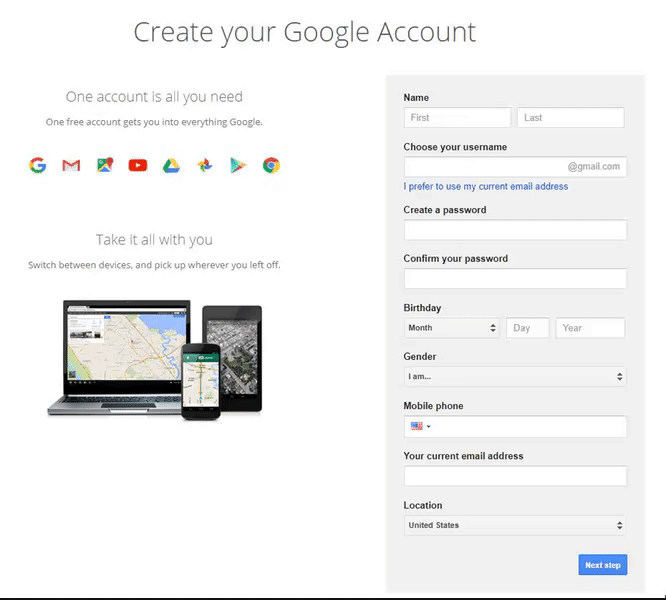
Is your business on YouTube?
Hey, it’s not 2010 anymore. The takeover of video content marketing has been a long time coming as more and more brands have made the leap to YouTube. Whether it’s in the form of bite-sized how-to’s or long-form tutorials, YouTube content represents a cost-effective way to educate and entertain your audience.
And if you’re hungry to reach billions of potential viewers, you’re going to need to figure out how to create a YouTube account that’s optimized before you ever hit “record.”
Connecting your business to YouTube can be done in a matter of minutes. That said, there are some overlooked elements of creating a YouTube business account that marketers need to pay attention to.
So, ready to set up your YouTube business account? Yeah? Let’s dive right in!
Read more: How to Create a YouTube Business Account: A Step-by-Step Guide via Sprout Social

Are you looking for awesome social video tools to help you create engaging, share-worthy videos? If you’re just not sure where to start,then listen up! In this post I share 3 tools I love for creating social video – easily and quickly – that your audience will love.
It’s becoming more and more important that businesses learn how to create social video quickly and easily. The good news is that it’s never been easier to do so with the tools available.
I am using a number of tools right now (that I love) and want to share them with you. Ready? Let’s jump in!
Read more: 3 Social Video Tools To Make Short Video Like A Pro via Socially Sorted
How to put Facebook Posts Into An RSS Feed
Posted by: | CommentsI don’t know about you, but I invest a lot of time, money and energy looking for content for my Facebook Page. It definitely is one of the biggest time hogs when running a Facebook page. As engagement is absolutely necessary to maintain an active page finding, curating and posting great content is critical. However, who has time for it??!!
I have a great little short cut for you here today. I am going to walk you through the process of “How to put Facebook Posts Into an RSS Feed”. By implementing this strategy you’ll be able to quickly and easily review the latest posts on your favourite pages and share them on your own.
1) Find the pages where they post content that would be of interest to your fans.
2) get the Facebook ID using this webpage http://www.FindFacebookID.com
4) Using the newly discovered Facebook ID insert it into this URL
https://www.facebook.com/feeds/page.php?id=PAGEIDHERE&format=rss20
EXAMPLE: https://www.facebook.com/feeds/page.php?id=340410803690&format=rss20
5) Set up your Feedly.com account
6) Insert the newly created URL, the one that includes the Facebook ID of the page you wish to monitor
7) Click the “Add Content” button and add to your listings.
If you still find this too much work let’s chat. We have a service where we will do this for you at a VERY reasonable investment. Set up a free strategy session now ==> http://www.AskCarla.ca












