Facebook Groups Generate Web Traffic
ByFacebook will allow you to join 6000 groups. However, if you want to use Facebook groups to generate web traffic you will need to limit it to the number you can manage. You will need to be active in the groups, make useful comments and not fade into the background.
Here are 4 strategies you can use to use Facebook Groups to generate web traffic;
Use large, eye-catching graphics
One of the most difficult things about Facebook is to actually catch someone’s attention long enough for them to stop and click on your graphic/post. Your graphics need to stand out from the crowd;
- Facebook has 3 sizes and these will depend on your original;

- square 400 px X 400 px
- horizontal 476 px X 238 px
- vertical 476 px X 714 px
- Use colors in your graphics that are NOT going to blend in with the background. Never use the Facebook blue, other blues in different hues may work but your goal is to “pop” when some is scrolling through their newsfeed.
- Where ever possible use/create a graphic that has something that’s just a little off. This will make people stop and look at it and attempt to figure out “what’s wrong”. Hopefully they will even click to take a closer look.
Keep the wording short for Facebook Groups generate web traffic

The whole idea behind the large eye-catching graphics is to get someone to click when you give them too many words to read they can get distracted and simply move on. Short and sweet is best. I love this one from Whole Foods, it caught my eye when I was searching for a graphic to use here. Not only is it eye-catching, but take a look at that wording “Get the scoop.” Short and sweet! Research done over on Kivi’s Non-Profit Communication Blog indicates that short posts definitely do perform better, however, I love the fact that she dug a little deeper and discovered that long posts when compelling work well too. Her advice, which I am in total agreement with is…
“Write more short posts (40-80 characters), but don’t make EVERY post short”
Variety, both long and short posts will definitely assist in keeping members of your Facebook Group engaged.
Delete the link, keep the post clean
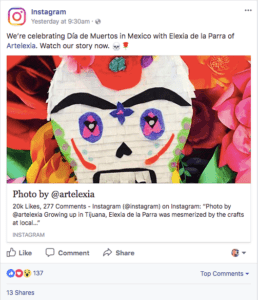 Did you know that Facebook will automatically populate your post once you insert your link into the box? Once the information shows up you can highlight the link and delete it. Now when people click on the photo it will automatically take them out to your link. (hopefully your website) You will notice the graphic on the right has no visible link. However, if you were to click on the link right there on Facebook it would take you out to Instagram. The way you can tell is the text below the graphic. Once you click and head over to Instagram you will recognize the text from the post.
Did you know that Facebook will automatically populate your post once you insert your link into the box? Once the information shows up you can highlight the link and delete it. Now when people click on the photo it will automatically take them out to your link. (hopefully your website) You will notice the graphic on the right has no visible link. However, if you were to click on the link right there on Facebook it would take you out to Instagram. The way you can tell is the text below the graphic. Once you click and head over to Instagram you will recognize the text from the post.
One of the reasons you might want to do this is because some of the links out to blog posts or other sites may be horrifically long. You also might want to use a tracking link (they are usually ugly), people can sometimes be quite suspicious of that type of link. By removing the link after it has populated in the post you potentially increase your click through rate! AND that’s a good thing.
Here is a sample of a long ugly link. ==>https://docs.google.com/document/d/1h4z9w1oqdApDdB80U3jOpeBjahH0P-Qr0MQKSfoCDFjjWQ0/edit Try remembering that one! 🙂
Share the content from other blogs
This can seem counterintuitive, you might ask yourself “why would I send people away from my content?” Here are two good reasons:
When you share content that you find valuable you are providing value to your readers. Think about how much time and effort you go through to find answers to your own questions. It’s a lot, isn’t it! By sharing other great posts and articles you are not only providing valuable information but you’re also making it much easier for your readers.
- I do a weekly post on Butterfly Networking of content that we curate. We use articles I believe will be helpful to my readers. Often they answer a question that I have received from someone or that I myself have been looking for. On a regular basis, I bookmark posts because I know I want to go back to it or perhaps even write a blog post on a similar topic.
2. The second reason is to get the attention of an expert in your field. You must do this from the perspective of sharing and not what they just might give back to you. Anything else is usually obvious and will not reflect well on you. You can’t be an expert at everything and sharing others content is a great way give to your community, your niche and the other experts.
These strategies will also work well on your Facebook page!
Need help getting that Facebook Page set up to be rocking and rolling for your business?
Check out my best selling product Facebook Set Up Like a Pro ==> http://clickherenow.co/FacebookPage












