Twitter, What Are All Those Symbols For? Learn How To Use Them on Twitter
By WebmasterYou have taken a look at Twitter, seen all those symbols and are wondering just what are they and what are they used for. They are short cuts and abbreviations. Remember we only get 140 characters for each Tweet!
Be sure to use the hash tags, RT’s, DM’s and replies.
 1) Hash tags are a standard to identify a certain topic area or a specific conversation. It is used by larger companies and they use the hash tags in their own tweets. Example: #FB for Facebook or #fox for Fox News
1) Hash tags are a standard to identify a certain topic area or a specific conversation. It is used by larger companies and they use the hash tags in their own tweets. Example: #FB for Facebook or #fox for Fox News
There are some great conversations that happen with hash tags. I just used one recently where you use the hash tag as the beginning of your Tweet. Example: #I remember when…. And it created some great conversations, I met a few very nice people getting in on it. You may be attending an event or a conference that has a hash tag, by using it you will be able to get to know some of the people in advance who will also be attending. Look for hash tags in your niche and be sure to use them to be found more easily.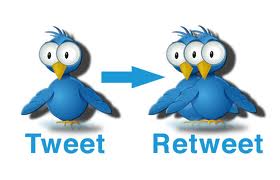
2) Using the RT (ReTweet) function, take the time to go through your Twitter stream and find followers who provide the best information and RT it. I RT information from a number of people on a consistent basis because they provide great information. When you use Twitter Lists you can separate these great tweeters out so that you can quickly and easily find their tweets. When you RT the Tweet of another it will now be visible to all of your followers and the original Tweeter.
3) When you use the DM (Direct Message) it is only sent to the one person. No one else will be able to see the message. Use this when you want to ask a question in private.
4) The replies are identified by the use of the @ symbol. When you insert this symbol before the persons Twitter user name it makes it a clickable link, which takes you directly to their Twitter page. You can have a very public conversation with someone by using the @ symbol. When you use this symbol it shows up in both of your Twitter streams.
Using the hash tag, RT, DM and @ reply will assist you to keep track of the conversations that interest you on Twitter. It is no fun to initiate a conversation with someone that is not answered. It simply may be because they didn’t see it. Do everything you can to ensure that your tweets, questions and comments are found. Be sure to reply to the conversations mentioning you.
We have an special offer to you the “Facebook Birthday” just click the Link below: http://justclicknow.ca/BNBirthday
Would love to hear your comments and ideas right here on the blog. You are my inspiration!












