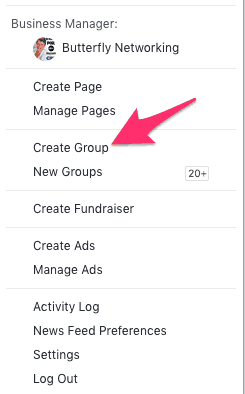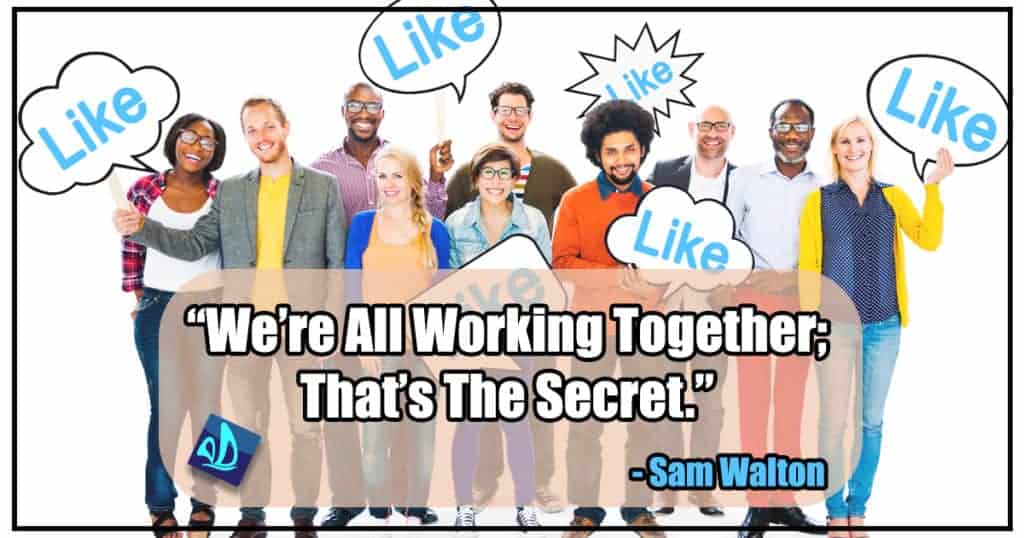Archive for Facebook
Support your Business with a Raving Facebook Group
Posted by: | CommentsAccording to announcements by Mark Zuckerberg of Facebook; groups are where you are going to get the most visibility and interaction. In this post, I will walk you through the process of setting up a Facebook group from scratch. To ensure you can support your business with a raving Facebook Group.
Let’s get started and create a Facebook Group
Log into your Facebook Personal Profile
Go to the top right and click on the down arrow and select “create group”.

Name your Facebook Group
You definitely want to think about the name of your group. Do you want your group to be found in the Facebook search? If so you’ll want to be sure to use keywords in both your group name and description.
Depending on the purpose of your group you have a number of different options for your name.
- Brand Name
- Company Name
- Product Name
- Service
- Common Interest
- Brand with Location
- Company with Location
- Product with Location
- Service with Location
- Common Interest with Location
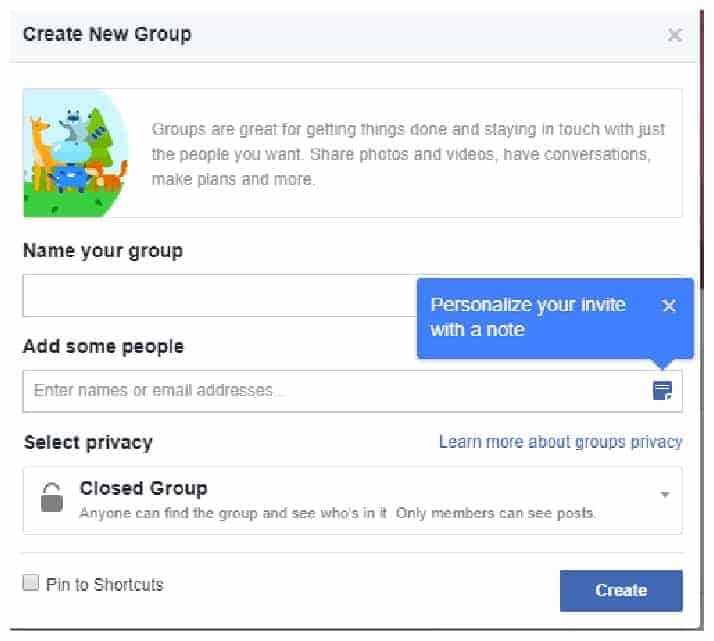
Invite a few customers, clients and friends
Enter a few names of people you know will likely come and join your group. You may want to ask people you know who will be helpful in assisting you in establishing your new group.
Select Privacy
Facebook offers three options for privacy, they are;
- Public – Public groups are open to anyone to join. This is a great option for lead generation. You will be able to create posts that highlight your expertise and use it as a tool to move people over to your paid products and services. Encourage members to post in the group but only if they follow your guidelines. Control remains in your hands and can remove people who don’t follow your rules.
- Closed – With a closed group anyone can find the group but they have to be approved before they can join. The keywords you used in your name and description will be important here if you want people to find the group. You can also make a closed group one that people have to pay to join, I personally
 belong to a few. If you do this be sure to fill in the description with directions on how to become a paying member. If they find you when searching it’s in your best interest to let them know how to join.
belong to a few. If you do this be sure to fill in the description with directions on how to become a paying member. If they find you when searching it’s in your best interest to let them know how to join. - Secret – Secrets group will not be found in a search, only your members can find and post to the group. This is a great tool when you are working on something that you definitely do not want out there for general consumption. If you were a personal development coach with a group program this might be the perfect setting to share that very personal information.
Once you complete those three steps your group will be created. Next is to fine tune the details and add the content you want to be found for.

Edit Facebook Group Settings
The cover graphic can be used to explain what your group is all about, just be beautiful graphics and anything in between. These can be easily created using free programs like Canva or GIMP.
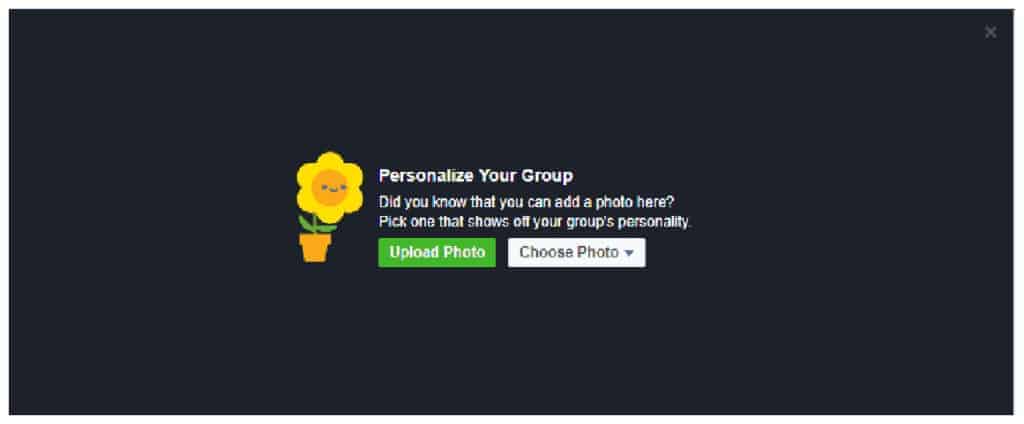
Really successful Facebook group can be found on Facebook. Completing all of the sections here on the setting page makes it MUCH easier for people to find you organically if you are creating an open group.
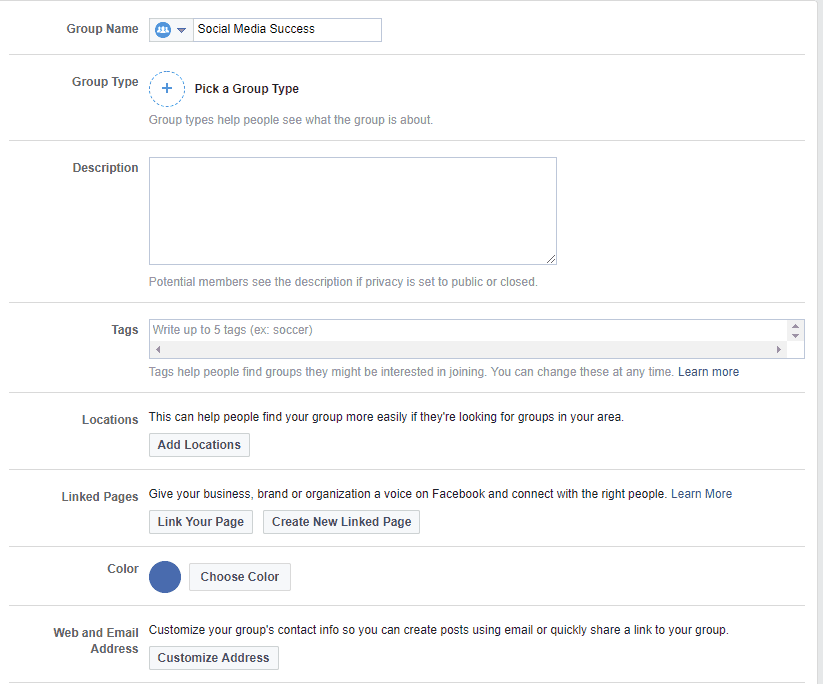
Carefully select the group type that is appropriate for your specific group because this will also assist people when searching on Facebook
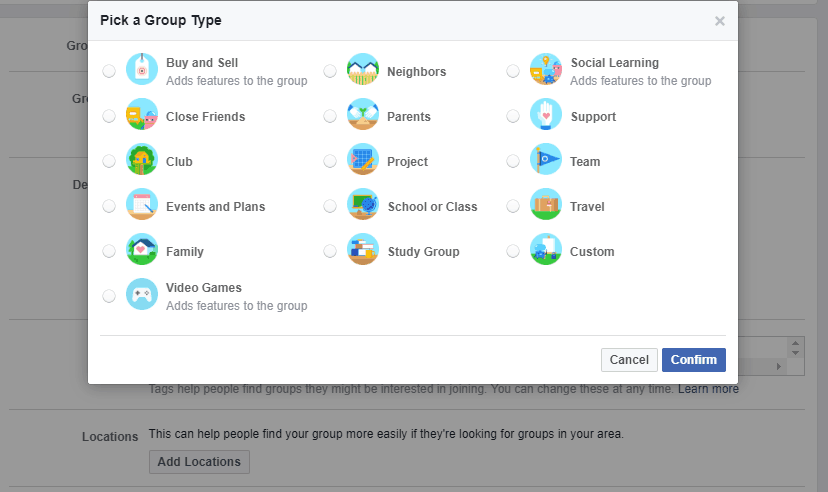
Be sure to ask Ask Pending Members Questions – This will allow you to screen any new membership requests. Previously in order to ask questions, you would need to friend the person or send them a Facebook message, ask the questions and then manually keep track. A whole lot of work! With the built-in questions, you no longer have to indiscriminately add people who request membership. You can now approve them based on their answers and hopefully keep out anyone who may abuse your group.
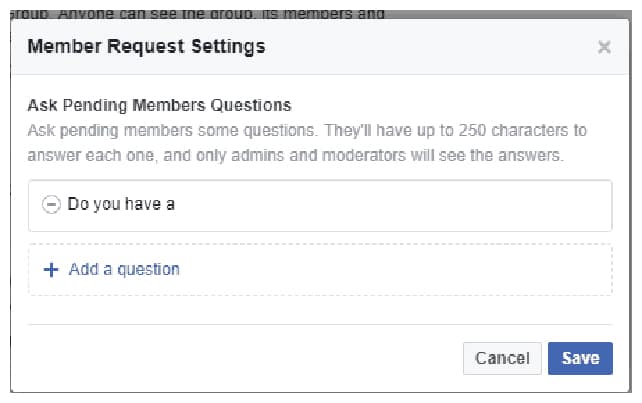
Manage your Facebook Group
Once you have everything set up it’s time to Run your Facebook Group
Introduction – Most noteworthy, let people know what your group is all about. Be sure to provide enough information to allow potential members to make that informed decision about joining your group. This will be visible in the right-hand column of your group.
Rules and guidelines – To run a productive and clean Facebook group, it is important to outline what is acceptable and what is not. Outline to your new members what is acceptable. Be sure to post your rules where your members can easily see them. In my experience simple is best, many of the groups I belong to only have 4 rules. You can check out all the rules in the groups to which you currently belong, to find them follow the graphic below.

Respectful – Treat others with respect and monitor your group to ensure members are treating each other with respect.
Make it easy to consume – My personal pet peeve. 🙂 Your group newsfeed will not remain in chronological order and can become confusing for your members to find specific posts. When specific posts are important to your members you may want to use the “File” function to create a list of the most important ones. Members can also add files to add to the value of your group.
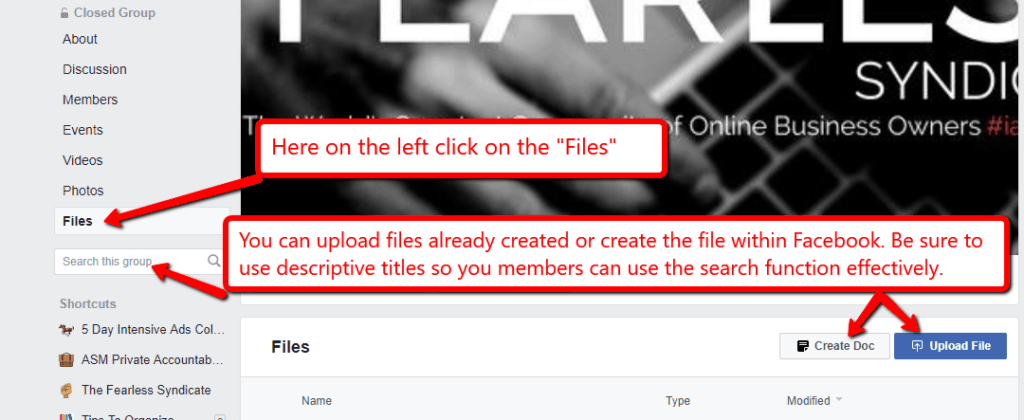
Engage regularly – This one is critical, like everything in life you get what you put into it. Test setting the notifications for your group so that you receive notifications for all posts and comments. It may be too much for you, this will depend on the size and activity level of your group, you will have to find your specific comfort level. Add admins to assist when your group gets rockin’ and rollin’!
Check out my previous post on Facebook Business Groups
7 Benefits of Happy Facebook Business Groups
Posted by: | CommentsFor those who have been following me for a while realize that I know quite a bit about Facebook. You may or may not have noticed that I do not have any Facebook Groups. This was a conscious choice for two reasons.
- I had a coach who had MANY Facebook business groups and was severely challenged responding, posting and monitoring within each group. He’s very attentive and likes to make sure he does a great job in each group.
- I had a full time job when I first started and my time was very limited. Like my coach I wanted to do a good job with my group and support them as much as I could. A full time job hampered me!
I did a number of different things to attempt to make up the difference,
- Use posting tools to ensure I was posting effectively on my business page
- Hired a VA to respond where possible and alert me when I needed to respond personally
Granted, these did work but not as well as I wanted them to. I was still challenged to keep up with just a Facebook business page without adding a Facebook business group. I still didn’t see how I could add a group to my list of tasks.
My “Aha Moment” was when a friend of mine added me to one of her Facebook business groups. The groups were small to start but the interaction and participation was awesome.
What I discovered about Facebook business groups;
More Personal – Everyone who participates gets to know one another. In many cases other group members can encourage and assist others with learning the new skills. In more than one group I belong to people also share resources, tips and tricks. What really makes it personal for me is the support from others AND the great questions other people ask. Isn’t it wonderful how someone asks the questions that you were just thinking about, as a result you’re answer is right there!
 Build Trust – there’s nothing like “being there” for your group members! You build trust when you provide feedback, answer questions, solve problems and interact with your group. In the beginning group members may be a little reluctant to participate. However as they see you in there answering questions and helping others their participation will increase. The group space on Facebook can be a safe and secure place for all your members, depending upon how it is set up and managed. You can build a great team who love to learn together.
Build Trust – there’s nothing like “being there” for your group members! You build trust when you provide feedback, answer questions, solve problems and interact with your group. In the beginning group members may be a little reluctant to participate. However as they see you in there answering questions and helping others their participation will increase. The group space on Facebook can be a safe and secure place for all your members, depending upon how it is set up and managed. You can build a great team who love to learn together.
More Focused – The focus allows you and your members to dig deep on a specific topic. When a group is created for a specific purpose it is best to stick to that purpose. Group members have expectations definite reasons as to why they joined a group. We all have different interests and joining a Facebook Business Group is a great way to really expand your knowledge in a specific area. We can learn more effectively by being part of a group. Personally I would not want to see lots of information on baking in a group I joined to learn the intricacies of Facebook ads.
More Exposure – With your Facebook Business Group you can request people share with their friends and associates who would benefit from your group. One of the recent Facebook changes is they now favour posts that encourage interaction between people. When new members ask about your products or services, wanting to know if they are better than another companies the current members can and do respond. They jump in and talk about how good your specific product has been for them. Their success stories are wonderful social proof which goes a long way to converting people into new customers.
Immediate Feedback – Within your group you can post questions, surveys or anything you like to obtain feedback  from your members. The use of the Facebook built in surveys, check out the app store and find one you like. With a active Facebook group people will comment, suggest and perhaps even share other resources. You can ask;
from your members. The use of the Facebook built in surveys, check out the app store and find one you like. With a active Facebook group people will comment, suggest and perhaps even share other resources. You can ask;
- What’s your biggest challenge?
- Do you have a problem for which you are actively looking for a solution?
- What is currently frustrating you?
You may not have the answers to all of the responses, but you will for some. Being able to find solutions for your group definitely makes you a hero. If you don’t have a suggested answer you can always ask the group what they have done when they ran across this problem/challenge/frustration. We all love to help each other and a Facebook Business Group that supports this behaviour will be lucrative.
 Notify the Group Members – This is the most amazing benefit of a Facebook Group, you are able to notify your group members when you post within your group. Just like you would use the @ sign to tag a friend you can also use it to tag your group. You simply type in the group name instead of the persons name.
Notify the Group Members – This is the most amazing benefit of a Facebook Group, you are able to notify your group members when you post within your group. Just like you would use the @ sign to tag a friend you can also use it to tag your group. You simply type in the group name instead of the persons name.
To mention all group members, simply enter @ followed by the group name or just type @group:”groupname” into any comment area, or a discussion.
Make Offers Many people feel they should not be making offers to their groups. Personally I believe the opposite is true.  People come to your Facebook Business group to learn. If you have a product that will make the learning curve easier and shorter it is a dis-service to your group not to let them know about it. I belong to a couple of Amazon Seller groups and I love it when different products are showcased, especially when they can make the operating of an Amazon business much easier and more profitable. Please make offers! The products don’t have to be yours, you can become an affiliate for all the different products and services you use. Then you can just let your members know how much you love them!
People come to your Facebook Business group to learn. If you have a product that will make the learning curve easier and shorter it is a dis-service to your group not to let them know about it. I belong to a couple of Amazon Seller groups and I love it when different products are showcased, especially when they can make the operating of an Amazon business much easier and more profitable. Please make offers! The products don’t have to be yours, you can become an affiliate for all the different products and services you use. Then you can just let your members know how much you love them!
Stay tuned next week – we’re going to get into the nitty gritty of setting up a Facebook Business Group.
The What and How of Facebook Boosted Post
Posted by: | CommentsFacebook offers a number of methods to promote content, whether they are posts, videos, graphics and/or offers. The simplest is the Facebook boosted post, next is a simple ad in the ads manager. However Facebook provides many options for us to run ads and they can get very complicated.
If you have not done any promotion on Facebook a boosted post is a good place to start, it is the simplest and most common. Unfortunately as Facebook continues with all the algorithm changes there is definitely an even greater decline in organic reach which increases the need for paid reach increases.
What is a Boosted Post?
A boosted post is a method to get your post in front of more people by paying money to Facebook. You can boost just about any post on your Facebook Page, there will be times when Facebook will not offer the option, but it’s not often. Basically you use a post that already exists on your Facebook Page and you give it a boost! (Help or encourage (something) to increase or improve.) In our specific case it is an existing post on our Facebook Page. Remember you cannot boost a post from your personal profile, it must be from your Facebook Business Page.
Why Would you Use Facebook Boosted Post
The main reasons you want to boost a post are;

- Reach – Organic reach will simply not reach as many people as paid, a hard fact from Facebook. If you wish to expand your reach out to those who already like your page, friends of those who already like your page or similar audiences this is a great way to make that happen.
- Visibility – Once a post is boosted it will appear higher up in the newsfeed of your selected audience. You definitely want people to see all the hard work you went through to create a great post! A boosted post is definitely more visible.
- Engagement – It goes without saying, if you reach lots more people you’ll get more engagement. (Provided the selected post is a good one, more on that later) As your posts gets more likes, comments and shares Facebook will reward you by displaying your boosted post at a lesser cost. This means you will reach more people for the same budget.
When to Boost a Post;
I find it best to boost posts that have already caught the attention of a few people, the posts that already have a number (even small #’s) of likes, shares or comments. Where possible boost at the time of day when you know your audience is likely to be on Facebook. Expert advice ranges from boosting only once per week to a couple of times per day. You will need to decide what is best for your audience. If you have a large number of fans on your page, 10k-100k, go ahead and post once a day or more. If your Facebook page has less than 1k experiment starting with 2 – 3 per week.
What to Boost –
Be sure to have a goal in mind for your boosted post. Do you want people to stay on your Facebook Page? Would you rather they headed over to your blog to read some of your great content? Perhaps you want to gather their name and email address. Perhaps you want to send them to an offer, one of your own or an affiliate offer. Each one of these requires a little different set up.
- Helpful information is a great way to encourage people to connect and engage.
- Pick your post with care to ensure it matches with your goal.
- The image you select is critical. People scroll through their Facebook Newsfeed quite quickly; therefore you want to have an eye catching image. An image that makes people stop and take a look. One word of advice, avoid the Facebook blue color, it blends in too much. People scroll past that color more often than not.
Facebook offers 4 different types of post.
- Increasing brand awareness – The goal is to have people remember you and return. Facebook will show your post to people who are like products, services and brands similar to your own. Plus you can control the frequency and to ensure you don’t hit the same people over and over again all in the same week.
- Increasing brand engagement (Shares, Comments, Likes)
- Boosting website traffic – this means you are actually sending traffic out of Facebook over to another website
- Promoting new content or blog posts – We do this on a consistent basis, it really helps to get the word out about all my my new content. (HINT: you can schedule that same content to be posted on a regular basis!)
Select your boosted post with care;
When deciding which post to boost ask yourself the following questions:
- Is it helpful?
- Does the image make people stop and look?
- Will the image stand out in the news-feed?
- Is there a call to action? You need to tell people what you want them to do.
- Does your post text get your point across quickly and clearly?
How to Create a Facebook Boosted Post
- #1 Click on the “Boost Post” button

- Select the results you want from this boost, click on the circle on the right to select.
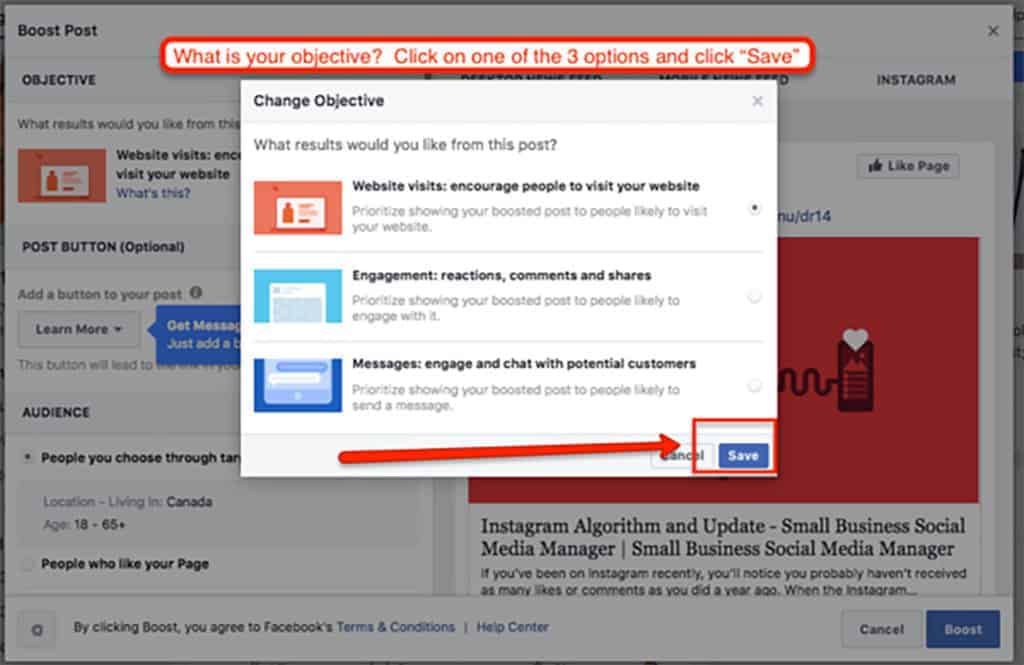
- Select the audience you wish to target by clicking on the “edit” button. Make your selections, this time click on the round button on the left.
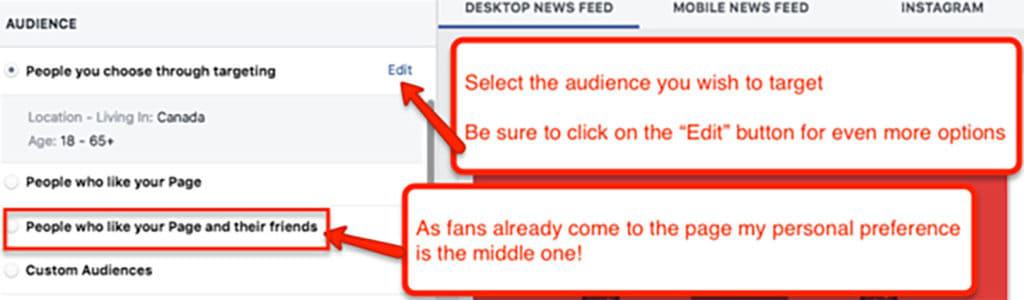
- Add your budget. I like to start with $3.00 and depending on the expected outcome I may do a bit more, but to start I never go over $10.00. For a boosted post I like it to run for one to three days
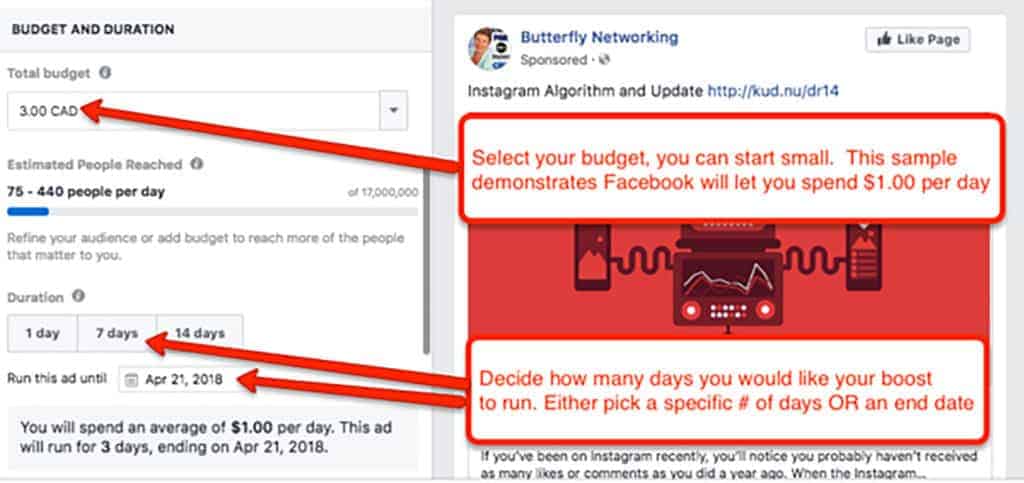
- Review all you have entered, if everything looks good go ahead and click that “Boost” button on the bottom right! Good Luck!
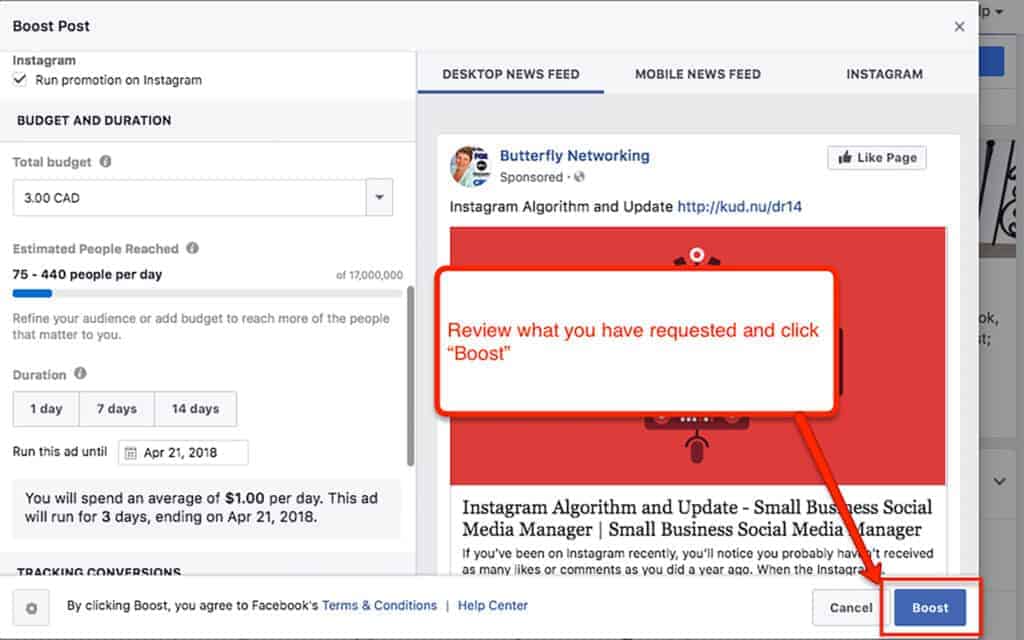
Would you love to be boosting posts from your Facebook Business Page, but don’t have one set up yet? Here’s a great resource to help you set it up right. Check it out!
How to Up the Anti on Facebook Privacy and Security
Posted by: | Comments With so many hackers out there attempting to get their hands on your Facebook account it’s a very good idea to up the anti on Facebook Privacy and Security settings! This post is all about the little things you can do to keep your account safe and secure.
With so many hackers out there attempting to get their hands on your Facebook account it’s a very good idea to up the anti on Facebook Privacy and Security settings! This post is all about the little things you can do to keep your account safe and secure.
Change Your Password
Using the same password for many years can cause issues. As hackers get more and more inside information Facebook does their best to stop them. As a result the requirements for passwords have become more demanding. I’m sure you know the drill – must contain number, character, upper and lower case letters and must be at least 9 digits long!! Long gone are the days when your password can safely be one short simple word.
Use Different Passwords
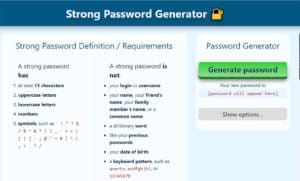
I know this one can be a real pain but it’s critical if you want your information to stay safe. Re-using passwords is one of the most common ways you can be hacked. Once the hackers uncover your one and only password you are Hooped! Now they can get into everything. I personally use a site called Strong Password Generator, it makes it easy to create lots of new passwords.
I use RoboForm Everywhere, it enables me to keep all of my passwords in one place that is safe, secure and very easy to access. It is synced across all of my devices to ensure I have access to all of my unique passwords no matter what device I am using.
Keep current on Facebook Apps
Scroll through all your apps on a regular basis and confirm that you are still using the app. If not you will want to remove them. Be sure you are on your personal page and click on “Manage Apps” on the left. This will open a new window where you will find all of the apps you have authorized to connect to your account.
- Click in the top right of Facebook and select Settings.
- Click Apps in the left menu.
- Click an app or game to edit its settings.
- Click Save.
Sign Up For Alerts
To get alerts about unrecognized logins:
- Go to your Security and Login Settings by clicking in the top-right corner of Facebook and clicking Settings.
- Go to Get alerts about unrecognized logins and click Edit.
- Choose where you want to receive your alerts, such as from your email account or with a Facebook notification from a recognized device.
- Click Save Changes.
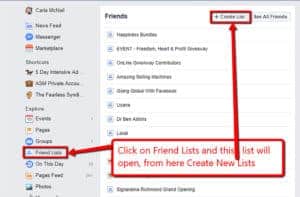
Use Facebook Lists
Lists can help you more easily keep things private. I personally use my “family” list when I am sharing pictures of my nieces and nephews in compromising positions, like playing in the tub. I also like to keep fellow event speakers on a separate list, this way I can follow up at the end of event and share results. I have large number of lists, so far I have not hit the Facebook limit, if there even is one.
How to remotely sign out of your account.
If you have used Facebook at the library or a friend’s computer and forgot to log out, then you may be relieved that there is a way to sign out of your account remotely. You can do this by going to your “Account Settings” and then “Security.” At the bottom of the page, you will notice a section called “Active Sessions.” When you hit “End All Activity,” Facebook will log out your account from every computer and mobile device that you have an active session in. You can also log out of each specific computer or mobile device instead of ending all of your sessions. Personally I love this option as it also shows you if someone is logged in who should not have been able to! If you find anything here you haven’t authorized be sure to log them out AND change your password immediately.
Implement the Security Code
Facebook privacy and security has definitely grown over the years, it keeps getting better but they do very little to promote the additional functions. Facebook has implemented the two-factor authorization code process. If you are having issues with your account you may want to implement this on your profile.
- Go to your Security and Login Settings by clicking
 in the top-right corner of Facebook and clicking Settings > Security and Login.
in the top-right corner of Facebook and clicking Settings > Security and Login. - Scroll down to Use two-factor authentication and click Edit
- Choose the authentication method you want to add and follow the on-screen instructions
- Click Enable once you’ve selected and turned on an authentication method
Have you been hacked? Here’s how you get your account back.
If you have been hacked, Facebook has a way of blocking hackers from getting back into your account. You can get your account back by visiting https://www.facebook.com/help/hacked and following the instructions. Facebook will ask you to create a new password after you enter your old password. Facebook will also ask you if one of the e-mail addresses connected with your account is compromised. You can disconnect that e-mail from being associated with your Facebook account going forward. You may also want to review your purchase history if you have Facebook Gift Cards or other credits.
Using Facebook for Business
Posted by: | CommentsI know I have written about Facebook for Business many times over the years, here are a couple more perspectives.

We know it can be challenging for small businesses to expand outside their current locations or markets, but we’re here to help. With more than a billion people on Facebook connected to a business in another country, we know that people want to buy products from other countries, giving you the opportunity to connect with people all over the world who are looking for exactly what you offer.1 But connecting with customers around the world starts with a strong online presence. We outlined three key steps to enable you to scale your business and provided Blueprint elearning courses for each to help you get started.
Read more: Learn How to Create a Valuable Online Presence and Connect With Customers Around the World via Facebook Business
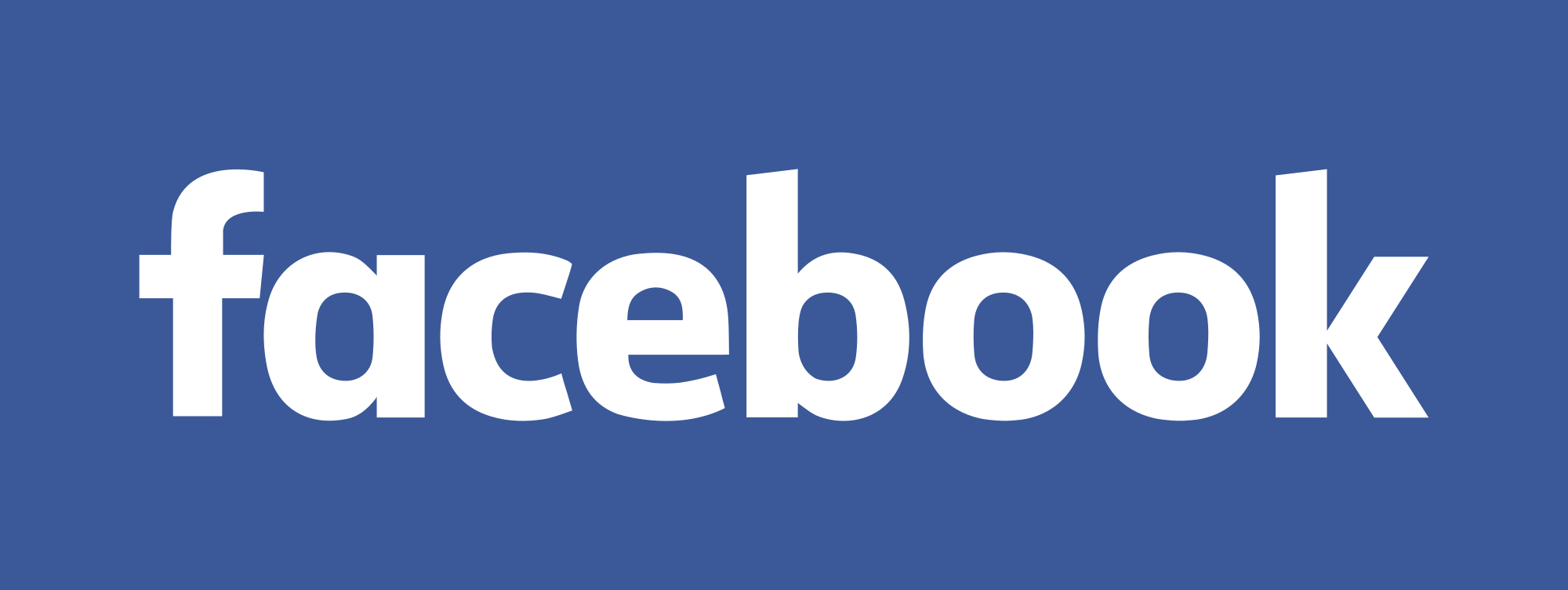
Sharp as a Swiss watch here’s our monthly appointment with Facebook updates for March 2018.
It’s two years (and counting) now –we started this Facebook Updates monthly digest in 2016– that we go through seasons, fearless facing some extreme weather conditions on planet Facebook to guarantee your fresh dose of Facebook updates.
Before seeing in detail this amazing project, here’s a summary of the Facebook updates we selected this month for you:
Read more: Top Facebook Updates That You Can’t Afford to Miss – March 2018 Edition via AdEspresso
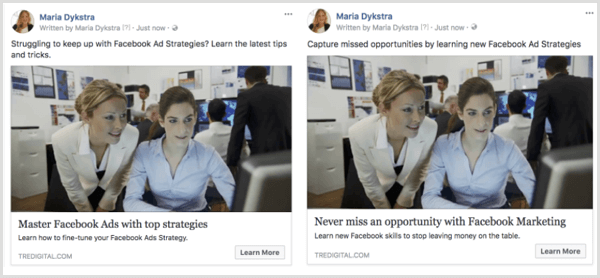
Do you sell products or services on Facebook?
Wondering how to test your targeting and messaging?
In this article, you’ll learn how to use Facebook ads to find the perfect audience, test your messaging, and confirm whether your audience is ready to buy.
Read more: How to Use Facebook Ads for Market Research via Social Media Examiner