5 tips to Create Facebook Posts that Stand Out From the crowd
ByIt’s getting harder and harder to create Facebook posts that stand out from the crowd. We all really want people to pay attention to what we’re posting but it seems like an uphill battle. Well in actual fact it is! The competition increases every day as approximately 74% of everyone who uses the internet is active on social media.
You can see it around you every day, so many people on their devices. Even walking down the street, not looking where they are going, it’s that intense!
So you do you make your posts stand out so that people will actually stop and read the posts?

Yellow tulips and one red standing out of the crowd.
Always Include an Image
I know I have told this story before…
Sitting in a training class, my friend Jorge on one side and Gus on the other, neither paying attention to what was happening at the front of the room. Both of them were on their cellphones viewing Facebook. Neither of them read any of the posts that were just words. They just kept scrolling through their newsfeed until a picture caught their eye. Only then would they stop and read. Images really are critical to have people stop and read your post!
You can buy images, take your own or even have someone create them for you. Whichever method you chose be sure to always include an image. The best size for a Facebook post is 1,200 x 628 pixels. I also like to create images that I can use for more than one purpose. Example, the graphics that go into my blog posts are also used on Facebook. Plus some of them are created to stay within the Facebook text rule so they can also be used to run Facebook ads.

Two men with mobile phones
Keep your posts short
In the world today our attention spans are getting pretty short. You have a much greater chance of someone reading your Facebook post if it is short and snappy with eye-catching detail. There are a couple of great tools available to help create great posts. My personal favorite is Co-Schedule, I use it to create great titles which I can then modify to use as posts.
I have a friend that writes super long posts and even though she is a good friend I very rarely finish reading the whole post. What do you do?
Conversation vs. Broadcast
One of the main strategies to have people look at your content is to look at their content first. Spend time each day finding your ideal customer/client and make a meaningful comment on their posts. Everyone, including you and me, would love to have people commenting, asking questions and engaging with their posts. Talk less and listen more.
Spice up the text in your posts
I found this great little tool that allows you to add emoji’s, and modify the text in your post using bold, italics, underline and strikeout. I have found using these definitely makes my posts look different from others in the newsfeed. When you add the different options to your post it becomes much more visible and that is a good thing. Visibility is a good thing!! Here is a sample of my first post with SociJam;
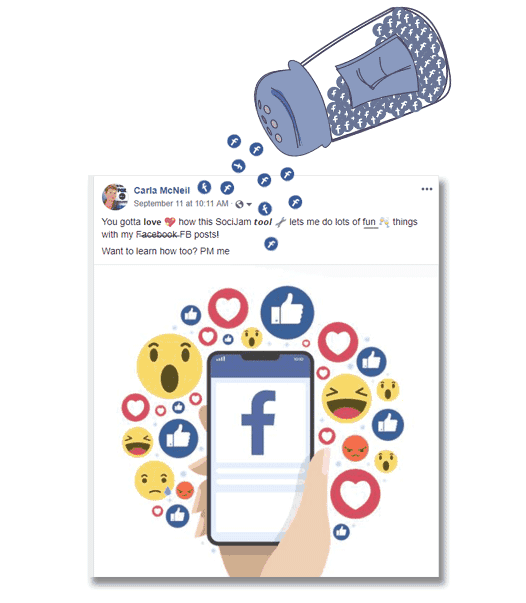
Post Valuable Content
This is a must, because if you actually get the person to stop and read your Facebook post that stands out you want to make sure the content is valuable to ensure they come back again and again. Plus you will establish yourself as an expert in your field and that you can be trusted. Both Facebook and Google want us to provide their “customers” with content that answers their questions. As business people, it is in our best interest to give them what they want. Answer their questions; remember all of the content does not necessarily have to be yours. Sharing the content of other experts helps you offer a variety of content. Remember that 80/20 rule; it’s not all about you. Plus it really helps people to learn when they receive content from different perspectives.
Check out SociJam, it’s a quick and easy little tool that gives you yet another little advantage.












