How to Curate Quality Content For Facebook Page
ByAre you challenged with finding quality content for Facebook page? First lets figure out just exactly how much content you will need to find, create and or curate. Then I’ll show you my tips and tricks. 🙂

How often should you post content for Facebook page?
Statistics have shown us over and over again that no matter the size of your page content needs to be posted on a consistent basis. The size of your page is important but if your under 10,000 aim for one post per day. Afternoons are usually best but again it depends upon the location of your audience. If you have fans from many different time zones, post at different times for a while then check your stats and uncover when you receive the most activity on your page.
How to discover content for your page
So now we know we need to aim for one per day where on earth do we find all that content.
One of the first places I look is to the experts in my niche. For that I start with Google. I go to Google and type in experts in “my niche” and see what comes up, in this example I searched for experts in dog health. Don’t just limit yourself to what is on page one of your search, take a peek further down, even page 5 through 10 will likely provide a great resource.
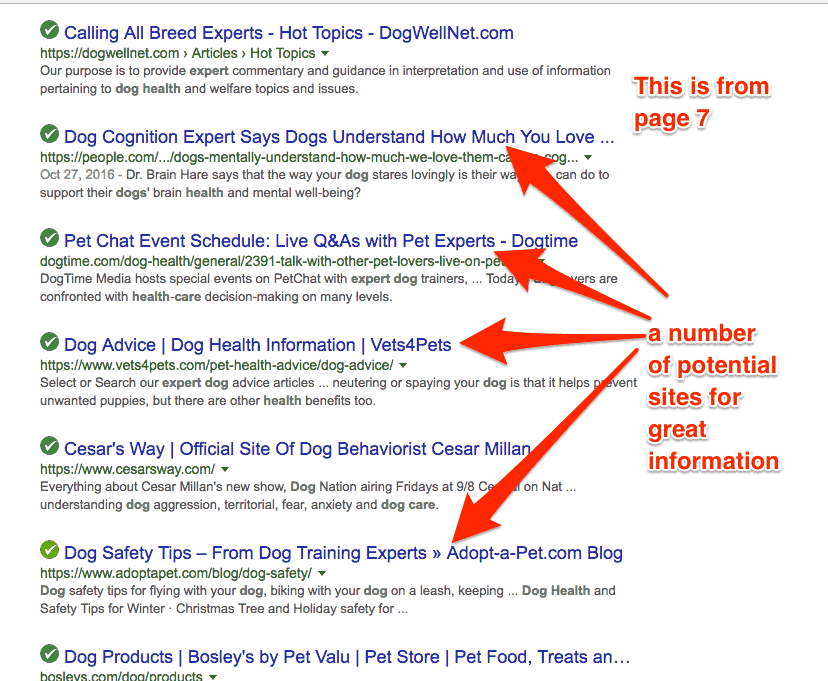
Depending on your niche another great source is magazines. Take a look at what comes up when I look for “home decor magazines”. There are 1,000’s of magazines in just about every niche you can imagine, look for your! 🙂
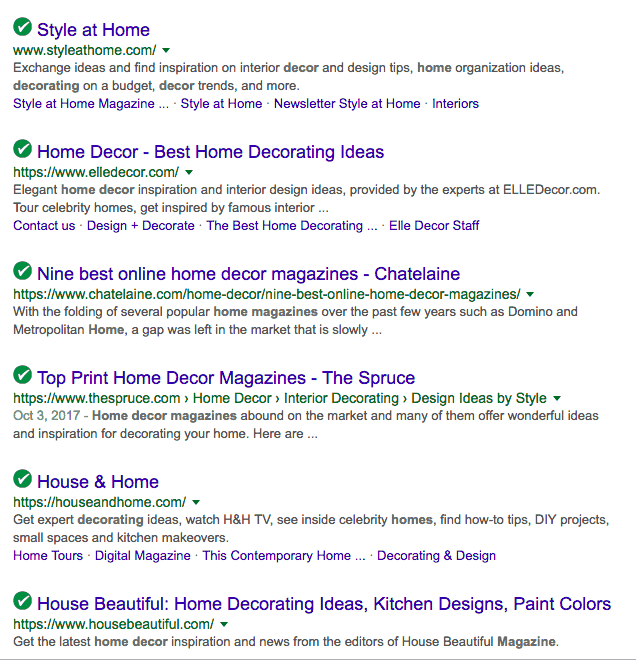
Once I find a dozen or so of sites that I like I go to a website called SimilarSites and see what they can find for me. Often I have found some real gems using this strategy. Do your best to find another dozen sites.
Evaluate the sites you have found
This step is critical! We all want quality content on our Facebook pages. Content that keeps people coming back again and again. Four of the criteria I use to select content from other sites;
- Information is generic to my audience
- Site is free from excessive ads
- Quality content is posted on a regular basis
- Has good quality pictures
You will need to read all the different posts in order to make that informed decision; Will this work on my page? Create a list of criteria you can follow, this will ensure the consistent quality of your content. Keep a running list of links to great articles you believe your audience will appreciate. Personally I have both Word docs and text files full of potential content.
Now that you have a list of content you want to post on your Facebook page it’s time to schedule them. I recommend posting one full week at a time, 7 posts.
Time to Post all that Content for Facebook Page
- Pull up your document full of great links
- Go to your Facebook Page
- Copy paste the URL into a regular Facebook post box, let the link auto populate.
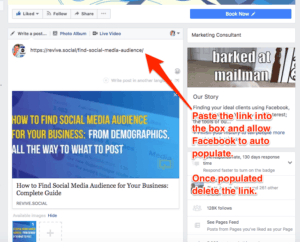
- Once the link has populated, you can tell it is populated when the picture and title appear, then delete the link. The information will stay and you can add your own comment, question or observation.
Use Keywords as Hashtags
Within Facebook keywords are known as interests. Be sure to add the appropriate hastags to your posts.
- Your Facebook Insights on your Page
- Audience Insights in the Facebook Ads area
- Suggested Keywords (in Detailed Targeting)
Click the down arrow at the bottom of the post window in order to schedule your post.
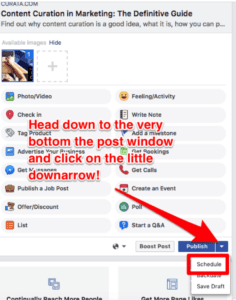
![]()
Repeat the process until you have your week’s worth of posts scheduled.
Occasionally you will find posts that you really want to share, but they don’t have a picture or graphic. In these cases you find a graphic, free or from one of the many sites where you can purchase great graphics. Next is to create the new post.
- Add your graphic
- Add the link to the content, let it populate
- Remove the link
- Add your comments to the post
You may want to check out my previous post-Startling Benefits of Facebook Page Quality Content Curation
If you have a blog you can take 2 or 3 of the links you have shared on Facebook and add them into one blog post. It’s a great way to leverage all the work you have done on your Facebook page.
Need help getting all this done, we’re here to help with a 50% off Special content for Facebook Page.












