How to Find Customers and Clients With Facebook
ByThe one trick that makes it easy to find customers and clients with Facebook is to know exactly who your ideal client is. This can be uncovered a couple of different ways.

- Ask your current customers and clients their likes, dislikes, hobbies, habits, etc. You likely already know quite a few facts about them like where they live, married/single/divorced, children, job, career or business.
- Do some digging on Facebook, you can find out many different things about people when you look into what they like, follow, share and participate in.
Use Facebook Search
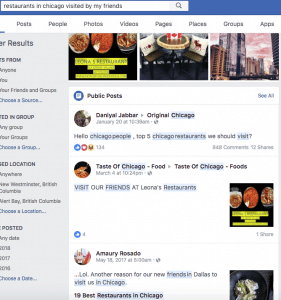
Facebook Search has many search options available. You can search for for people, posts, photos, places, Pages, Groups, apps and events.
These different options can be used to uncover customers and clients for you. Test out a couple of generic searches and see what shows up for you. With Facebook’s algorithm based on each individual’s personal profile each person will see something different.
But you can get even more specific too: try “Restaurants in Chicago visited by my friends” or “Places in New York visited by people who like Mari Smith”. I’m sure you can think of more along those lines!
To find customers and clients on Facebook use the magnifying glass to the right, search for keywords related to your business, and click on “Public Posts,” to see what people are complaining about. This could be the perfect avenue to find people who are looking for the solution your business provides.
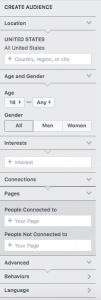 Another great search that works well if you are friends with your customers and client on Facebook is to run a search for “Friends of my friends who live in New York, New York”. Of course you can swap out the city for any location in the world. Works great if you are travelling and would like to meet a few new people in each city you visit.
Another great search that works well if you are friends with your customers and client on Facebook is to run a search for “Friends of my friends who live in New York, New York”. Of course you can swap out the city for any location in the world. Works great if you are travelling and would like to meet a few new people in each city you visit.
Facebook search is more powerful than most people realize. Once you start running ads and or promoted posts you will see the targeting options that are available to you. Check out the graphic on the right.
You can also search by likes, interests, times and other categories.
When you find people you would love to have as clients and customers you can add them to a Facebook list so that you can keep track. To look at your Facebook lists go here https://www.facebook.com/bookmarks/lists.
Use Facebook live!
When you use Facebook live it doesn’t have to be polished and professional – it just needs to get people’s attention. Contact people who watched your Facebook live presentation you can use information from their Facebook profile to find common interests and personal tidbits.
Learn how to use Facebook live like a pro with Facebook Live Mastery.












