Archive for Twitter
Have you been working with Twitter for a while now or very active for just a short time? Having trouble keeping up with the stream of tweets from all your followers and wondering how on earth are you going to keep up when it hits 5,000? My advice to you is to stop trying.
Attempting to keep up with all the tweets in your Twitter stream is like attempting to drink from the hose off a fire hydrant at full flow. There are many people who tweet continuously and also have good information.
How many Tweets is too many Tweets?
The answer to that depends upon you, where you are in your twitter following and education. When I first started on Twitter I thought a couple of times per week was sufficient. As my following and understanding grow so does the number of my tweets. This will likely happen to you too! It is important to be You and to do what works best for you and your brand. Tweet what interests you! I always follow people with dog pictures in their profile, that’s because I love dogs. What do you love?
With Twitter you want to use what you can to the best of your ability. Please STOP attempting to read every Tweet in your Twitter stream. As you interact with fellow followers, ask and answer questions, encourage and support others you will find your “like minded people.” These are the people you really need follow more closely. The relationships that you want to nurture and grow.
 To follow these people more closely you will need to use the tools that have been made available. First I recommend that you create and consistently and diligently use Twitter Lists. From there you can then add HootSuite, a free social media management tool. When I first discovered it I was so very excited as it makes staying in touch with your followers much less complicated.
To follow these people more closely you will need to use the tools that have been made available. First I recommend that you create and consistently and diligently use Twitter Lists. From there you can then add HootSuite, a free social media management tool. When I first discovered it I was so very excited as it makes staying in touch with your followers much less complicated.
By the use of this tool I am able to manage my Twitter account in only 15 minutes per day, I am able to keep up! It really is about the relationships you build, making new friends on Twitter is quick and easy when you have a process to follow and excellent tools to use.
Check out the our new December webinar. “We “Tweet” You A Merry Christmas” just click the Link below: http://justclicknow.ca/WebinarRegisterDec10
Would love to hear your comments and ideas right here on the blog. AND I look forward to seeing you on the webinar.
One of the success habits with Social Marketing is consistency. With Twitter it is absolutely necessary to be there consistently, remember the old saying…
Out of site, out of mind. John Heywood
Twitter is like having the radio on in the background. You do not have to pay attention to every Tweet that rolls by, nor do your followers look at every single tweet you send out. When you think of it as a radio you can also follow the processes and procedures that a radio station follows. Their programs are consistent, the advertisements are short, quick and repeated often, and they provide information that interests you. If you were not interested you would not be listening.
You can set up your own “radio station” on Twitter, program what you want your “listeners” to see. Here are three tools that will assist you in creating a twitter stream where you can provide great information just like a radio station.
 HootSuite is a free program that allows you to monitor your social media accounts all from one platform. You can quickly and easily check all your accounts, start conversations, re-tweet great information or even schedule specific tweets to go out at a later time or date. I like to tweet links to my articles on a very regular basis, I consider them to be my advertisements about who I am and what I do.
HootSuite is a free program that allows you to monitor your social media accounts all from one platform. You can quickly and easily check all your accounts, start conversations, re-tweet great information or even schedule specific tweets to go out at a later time or date. I like to tweet links to my articles on a very regular basis, I consider them to be my advertisements about who I am and what I do.
YourTweetAdder dot com is a paid product, you will have to purchase this one. In my humble opinion it is well worth the price. With YourTweet Adder you can automate a number of the functions of your Twitter account. This leaves you more time to do the most important work, connecting with people. There are two functions in this program that are priceless. Autofollow, now I don’t just follow anybody, I find the experts in my niche and figure out what they are up to. The other is automated tweets, I have a base set up so that I am always consistent. Then I add to it using HootSuite.
Twellow is another free program that allows you to find the leaders in your niche. You can discover the hot topics and then you can tweet about them while they are still hot.
With these tools you will be able to maintain a consistent presence on Twitter so that people will know, like and trust you. Because we know that people buy from those they know, like and trust, which in turn enables you to make more money.
We have an special offer for you the “Twitter Manual” just click the Link below: http://justclicknow.ca/TwitterBN
Would love to hear your comments and ideas right here on the blog. You are my inspiration!
Twitter when you first look at it can be quite confusing. I believe it’s because people believe it is going to be more complicated than it really is. It is the simplicity that stumps some people; “How can this really work by using only 140 characters?”
One must learn to become very direct in their tweets, with the speed of Twitter you cannot have a thought continue over 3 or 4 tweets. Twitter moves so fast your tweets will not be together and by themselves they may not make sense. As a result we all have to become good at writing short but clear tweets.
Here are 4 simple tips to finding your own Twitter traffic
1) Find People To Follow ~ The search bar in Twitter will assist you in finding people who are interested in the same topics, markets, hobbies or locations as you. You just have to type in what you are looking for and hit enter! You want to start following people, consistently, every day!
 2) Follow People Back Who Follow You ~ Do you like to be ignored? Probably not, the same concept applies on Twitter. When people follow you, follow them back. Now I don’t necessarily mean everyone because there are spammers out there on Twitter and it’s very likely you do not want their information showing up in your Twitter stream. Develop your own criteria for who you will follow back. Two of the biggest reasons I will unfollow someone are vulgar language and tweets too much. When I see someone who has 3,021 followers but has tweeted 12,358 times you can be assured I will unfollow or not even follow in the first place. As you spend time looking through your own Twitter stream you will develop your own reasons for unfollowing people.
2) Follow People Back Who Follow You ~ Do you like to be ignored? Probably not, the same concept applies on Twitter. When people follow you, follow them back. Now I don’t necessarily mean everyone because there are spammers out there on Twitter and it’s very likely you do not want their information showing up in your Twitter stream. Develop your own criteria for who you will follow back. Two of the biggest reasons I will unfollow someone are vulgar language and tweets too much. When I see someone who has 3,021 followers but has tweeted 12,358 times you can be assured I will unfollow or not even follow in the first place. As you spend time looking through your own Twitter stream you will develop your own reasons for unfollowing people.
3) Reply to Those Who ReTweet your Tweets ~ this is actually one of your goals on Twitter. You have started a conversation, Excellent, now let’s keep it going. You can reply in any way that is applicable to the re-tweet. Depending upon how much room you have you can RT the entire RT or you can just say thanks. Either way by not responding you are missing out on an excellent opportunity to connect with someone and possibly start that business relationship.
4) ReTweet Other People ~ Find people who interest you, other experts in your market or people who provide great information in a complimentary market and re-tweet them. Not only will you be starting conversations you will also be demonstrating to your potential customers and clients that you are not just about you.
We have an special offer to you the “Twitter Manual” just click the Link below: http://justclicknow.ca/TwitterBN
Would love to hear your comments and ideas right here on the blog. You are my inspiration!
I Don’t Know What To Say On Twitter
Posted by: Webmaster | Comments Comments Off on I Don’t Know What To Say On TwitterMany people take a look at Twitter, see that stream of endless information, some of it quite meaningless and wonder how to get started or even get noticed.
Sometimes I believe Twitter gets a bad rap. Yes there are lots of people tweeting endless useless information like “I just ate a piece of toast”, as if we care. BUT there is tons of great information, products and ideas too!
When you join the ranks of Twitter you want to be one of the ones that provides the great information not the useless kind. Here are three suggestions that will enable you to provide great information to the people who follow you.
 1) Blog Posts ~ who’s blog do you read all of the time? Why do you read it? It’s very possible that your followers on Twitter would be interested in reading it too. You of course want to share your own blog posts, but if you don’t post often then you will be looking for more content to share. I have 4 blogs that I follow very closely. They write on topics that are of interest to my followers, therefore I share their great information on a regular basis.
1) Blog Posts ~ who’s blog do you read all of the time? Why do you read it? It’s very possible that your followers on Twitter would be interested in reading it too. You of course want to share your own blog posts, but if you don’t post often then you will be looking for more content to share. I have 4 blogs that I follow very closely. They write on topics that are of interest to my followers, therefore I share their great information on a regular basis.
2) Videos ~ this is a great source of traffic as videos become more and more popular. In the beginning I would share videos created by other people. You can do this too. Just like for the blog posts find people who regularly create great videos, subscribe to their YouTube channel and you will have yourself a great source of content. When you are ready you can create your own videos and then add them to your Twitter stream.
3) Pictures ~ A great way to connect with people, with pictures. Do you take pictures yourself? Have you found a number of great ones on-line that you really like? Sharing pictures allows you to take advantage of “a picture’s worth a 1000 words”. With pictures you can share a little bit about who you are. I like to share pictures of my dogs and cat. I don’t share them exclusively or all the time but every once in a while I will post one of their pictures. You are allowed to post pictures that have been taken by someone else just be sure to share their information and give credit where credit is due.
Keep your conversations light and engaging. When you use these three suggestions you will be passing on what you have learned and promoting others at the same time. Decide to spam people and you’ll see your follower count drop. Twitter is a fantastic place to start relationships, you can quickly and easily find people who have the same interests as you. Get in there and give it a shot!
We have an special offer to you the “Twitter Manual” just click the Link below: http://justclicknow.ca/TwitterBN
Would love to hear your comments and ideas right here on the blog. You are my inspiration!
Twitter, What Are All Those Symbols For? Learn How To Use Them on Twitter
Posted by: Webmaster | Comments (0)You have taken a look at Twitter, seen all those symbols and are wondering just what are they and what are they used for. They are short cuts and abbreviations. Remember we only get 140 characters for each Tweet!
Be sure to use the hash tags, RT’s, DM’s and replies.
 1) Hash tags are a standard to identify a certain topic area or a specific conversation. It is used by larger companies and they use the hash tags in their own tweets. Example: #FB for Facebook or #fox for Fox News
1) Hash tags are a standard to identify a certain topic area or a specific conversation. It is used by larger companies and they use the hash tags in their own tweets. Example: #FB for Facebook or #fox for Fox News
There are some great conversations that happen with hash tags. I just used one recently where you use the hash tag as the beginning of your Tweet. Example: #I remember when…. And it created some great conversations, I met a few very nice people getting in on it. You may be attending an event or a conference that has a hash tag, by using it you will be able to get to know some of the people in advance who will also be attending. Look for hash tags in your niche and be sure to use them to be found more easily.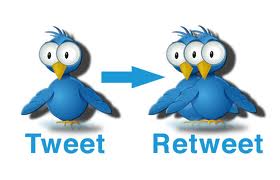
2) Using the RT (ReTweet) function, take the time to go through your Twitter stream and find followers who provide the best information and RT it. I RT information from a number of people on a consistent basis because they provide great information. When you use Twitter Lists you can separate these great tweeters out so that you can quickly and easily find their tweets. When you RT the Tweet of another it will now be visible to all of your followers and the original Tweeter.
3) When you use the DM (Direct Message) it is only sent to the one person. No one else will be able to see the message. Use this when you want to ask a question in private.
4) The replies are identified by the use of the @ symbol. When you insert this symbol before the persons Twitter user name it makes it a clickable link, which takes you directly to their Twitter page. You can have a very public conversation with someone by using the @ symbol. When you use this symbol it shows up in both of your Twitter streams.
Using the hash tag, RT, DM and @ reply will assist you to keep track of the conversations that interest you on Twitter. It is no fun to initiate a conversation with someone that is not answered. It simply may be because they didn’t see it. Do everything you can to ensure that your tweets, questions and comments are found. Be sure to reply to the conversations mentioning you.
We have an special offer to you the “Facebook Birthday” just click the Link below: http://justclicknow.ca/BNBirthday
Would love to hear your comments and ideas right here on the blog. You are my inspiration!












