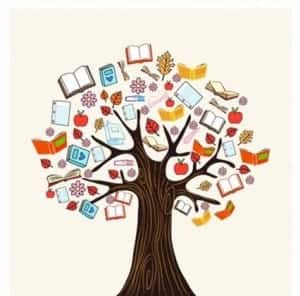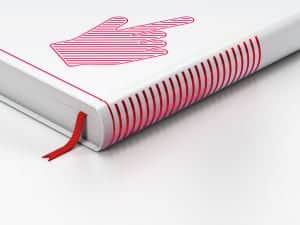Archive for Resources
How to Recognize Social Phishing Attacks
Posted by: | CommentsWhat is social phishing?
Described by Microsoft, a type of malicious online identity theft. Social media phishing has jumped to 20% of the top-ten most phished brands! According to Andrew Geiger of RiskIQ https://www.riskiq.com/blog/
The hackers/phishers want you to provide them with access to your confidential information.
Social phishing is often seen on Facebook and luckily it normally has a very simple solution. You simply need to change your password to one of those long ugly ones. When changing your password it is best to follow the same requirements as your bank.
A strong password has:
1. at least 11 – 15 characters
2. uppercase letters
3. lowercase letters
4. numbers
5. symbols, such as ` ! ” ? $? % ^ & * ( ) _ – + = { [ } ] : ; @ ‘ ~ # | \ < , > . ? /
Here are some of the sneaky tricks the hacksters use;
1) Fake Websites
If in doubt check the URL in the box at the top of your screen
http://12.34.56.78/
Take a look at the website link above, normally when you go to your best shopping site you will not see those numbers at the very beginning, you would normally see only Amazon, eBay, Nordstrom, etc. This is a very big clue that something isn’t right. Whenever you get that feeling that something isn’t right, take a peek at the website link and make sure it looks right.
Some, however, are not that obvious, it could be a .co instead of a .com.
There could be other words added to the website link http://YOURbestshoppingsite.
It could even be http://best.shopping.site.com
Each and every time something is added the URL, even if it is just a period it makes it different. This is something you need to look out for.
2) Harvesting Information
 You find something interesting on in your newsfeed, click the link, but lo and behold it takes you somewhere you didn’t expect to go. In fact, where you ended up is asking you to enter your email address. Example: you want to go look at a resource mentioned in a blog post when you click on it and it takes you to a link shortening site. (this is what just happened to me) You will be surprised how many people actually enter their name and email address.
You find something interesting on in your newsfeed, click the link, but lo and behold it takes you somewhere you didn’t expect to go. In fact, where you ended up is asking you to enter your email address. Example: you want to go look at a resource mentioned in a blog post when you click on it and it takes you to a link shortening site. (this is what just happened to me) You will be surprised how many people actually enter their name and email address.
3) Fake accounts
This has become very prevalent on Twitter. Scammers are creating Twitter accounts that look like customer service accounts. They want you to enter information regarding your account so they can gain access. Remember most companies will NOT want you to enter any account information in an unsecured environment.
I receive Facebook friend requests daily from “older gentlemen”. I do look at some of the requests, but only if they are already a friend to some of my friends. Many of these accounts are fake and if you do become friends sooner or later they will attempt to get money from you.
4) Cash grabs
This is usually in the form of an email which contains explicit or suggestive text, implying that someone is watching you through your web camera and will publish embarrassing footage taken of you unless you pay them. They are usually poorly written with many spelling and grammatical errors—this is typical of phishing emails. These malicious emails are not directed at anyone personally; they are sent in bulk in the hope that some will reply or comply with the demand for payment.
5) Hidden charges
Clickbait “(on the Internet) content whose main purpose is to attract attention and encourage visitors to click on a link to a particular web page.”
There are many reasons for using click bait, the dangerous ones have hidden charges. An example you find an ad on Facebook that intrigues you, you click. Unfortunately, even though click-baiting is very annoying, it works. Once you have clicked you discover a free offer, BUT you have to pay shipping charges. You still believe this is a good deal so you go ahead. If you are not SUPER careful you just may have signed up for a monthly program at the highly inflated regular price.
How do you stop yourself from falling for these ones? The answer is to be careful. Your first line of defense is awareness and now you have read this information you are definitely aware. Second is to review the web page(s) in detail, definitely look hard for a little box that may already have the tick mark. (or visa versa) When you are aware you’re about to go down the clickbait trail it’s much easier to keep an eye out for the deceptive practices.
I know of one man who purchased vitamins from a “free trial” offer and the company ended up charging his credit card over $200. He reported them to his credit card company and the charges were reversed, but it was still a fair amount of work on his part!

6) Hidden URLs
Link shorteners are everywhere! They are used for a number of reasons such as shortening a long ugly link, tracking how many time the link was clicked, provide users useful features, promote sharing and even to cover up an affiliate link so that scammers won’t steal commissions.
how can you tell if the URL is safe? Use this website to check it first before you click.
http://linkpeelr.appspot.com/
I personally use a program called WebRoot, it was recommended to me by the gentleman who takes care of my computer hardware. For $45.00 per year for 3 devices it is well worth it. If and when you get hacked finding someone who is willing and able to fix your computer without charging an arm and a leg is challenging, better to protect yourself right from the start.
How to Find the Most Searched Keywords for Business
Posted by: | CommentsIn order to take advantage of organic search your content needs to be peppered with the keywords (KW). It took me a while to discover how to find the most searched keywords for business. There is so much content on the web and 1,000’s of new pages being created daily it’s hard to know where to start. Keywords are the life blood of searching online. However with so much content and so many people competing for that web traffic it can be overwhelming just getting started.
How many searches each day
If a keyword does not have enough searches, then it’s very likely no one is really searching with that keyword. If there is not enough volume then it’s likely not worth investing the time and effort to create a post for that specific term. None of us like to waste our time building something no one sees!
There is no magic number when it comes to “enough volume”, there is definitely no one size fits all.
There are a number of factors that influence;
- country
- population
- niche
- audience
- cost per click
- buying intent
Where do your posts and content fit in?
Depending upon your niche and the competitiveness within that niche you may find that all your posts are just a drop in the ocean or down to a drop in a bucket. Of course we all love to have our content and offers seen by people who are definitely interested, but just how do we find them?
The goal is to have all your posts and content rank high in organic search and in order for that to happen we must figure out what keywords or potential customers and clients are using.
Long-tail keywords, the secret sauce to finding the most searched keywords for your business.
What is a long-tail keyword? Most often it is a string of 3 or 4 words or phrase; in some cases it may be even more. I know when I was having an issue with Facebook Lives not playing on my iPhone I searched for “Facebook Lives not playing on my iPhone” and was able to find a number of suggested solutions. The best reason to use long-tail is because they are more specific and not as competitive. This means you will not get as much traffic to your site, but the traffic that does show up will definitely be more interested. You will definitely receive leads who are more knowledgeable about your topic.
 People who really know what they want have a tendency to use long-tail keywords rather than just one word. For you, as the business owner this means not as many people are searching using the long-tail KW, but those who are searching already know what they want and need. As a result they are more qualified once they reach your site.
People who really know what they want have a tendency to use long-tail keywords rather than just one word. For you, as the business owner this means not as many people are searching using the long-tail KW, but those who are searching already know what they want and need. As a result they are more qualified once they reach your site.
Think about your ideal customer and/or client, what do you believe they would type into the search bar in order to find what you have to offer. Make a list of the keywords, both short and long-tail. Ask yourself if someone actually ended up on my site/profile would the content they find actually give them what they want.
Ask yourself;
- How applicable are these keywords to my website?
- Will the person find what they’re looking for on my site when they use these short or long-tail keywords?
- Will this search add someone to my list or perhaps make a sale?
Once you have this list of long-tail keywords you can go to Google and check if they are keywords people are really searching for.
In my example you can see from the screenshot below there are 19,000,000 results which means there are a lot of posts that just might provide me with a solution.
However what we need to know is if people are actually searching; for that you have a few options
Google Keyword Tools – you will have to have a google account in order to use this totally free tool
Wordstream – They have a free version but you will only see the search volume
LongTailPro – This one is my personal favorite as they specialize in the long tail keywords.
No matter which option you select using long tail will definitely help you find the right keywords for your business.
Social Media Strategies
Posted by: | Comments
Emails often live and die by their subject lines. A great subject line motivates prospects to open the message, while an uninspired one means they won’t read a single word.
The email subject lines on this list fall into the second camp. They’re presumptuous, annoying, misleading, and confusing — sometimes, all of the above. If reps want their buyers to actually click “open,” they should avoid these lines like their quota depends on it.
Read more: 14 Overused Sales Email Subject Lines Your Prospects Are Sick of Reading via Hubspot

Creating social media content takes time. And creating great social media content takes even more time.
You don’t just need to think about what types of content you’re going to create, but also how you can customize your social media posts for each platform.
Read more: 19 social media content tools that’ll speed up your content creation via Buffer Social

Do you struggle to measure the impact social media has on your business?
Not sure what, how, or where to track important social media data?
It can be easy to focus on the “doing” part of social media… crafting posts, designing graphics, scheduling, and so many other tasks that keep us busy, but not productive.
That’s why it’s critical to look at what’s working and adjust what’s not.
Read more: How to Measure the Impact of Social Media on Your Business via Rebekah Radice
Resources to Create Powerful Email Quickly, Easily
Posted by: | CommentsEmail marketing resources are a very important part of your online business. When you begin to build your email marketing lists, there are some important elements that you want to take into consideration.
1. Subject Lines – Whenever we send emails, it is always important to choose a subject line that will grasp the attention of your recipient. The best email subject lines are those that are short but captivating, and entice your readers to explore your forthcoming message further. Subject lines should be kept to 50 characters or less, be eye-catching, and attention getting, without being too splashy or fake, since these types of subject lines typically cause your emails to be ignored, and even deleted before read. A simple, but catchy subject line is always the best approach.
Check out Headline-Analyzer. My original subject line for this blog post was “Email Marketing Resources” which only scored 10%. Once I used this tool my score soared to 73%! Which title do you like better? Let me know in the comment box below this blog post. 🙂
 2. Where are you sending your emails – Building your email list is critical to the success of your business. Developing a database of current customers, and potential customers, is an important step in your email marketing campaign. Email marketing in itself is a very powerful tool. Though sending emails to individuals with a variety of information within its content can be beneficial to your business, the use of landing pages can make your email-marketing tool even more powerful. Individual emails typically need to be limited in their content, or else you will lose the attention of your reader. For this reason, it is difficult to produce a single email message that will afford you all the traffic and responses you are looking for. However, if you utilize landing pages on your website that allow customers to link to, you can minimize your email copy, and funnel customers to a page on your website with additional information, and even and opt in to purchase your product or services. This also allows you to elaborate to a greater extent beyond your email content.
2. Where are you sending your emails – Building your email list is critical to the success of your business. Developing a database of current customers, and potential customers, is an important step in your email marketing campaign. Email marketing in itself is a very powerful tool. Though sending emails to individuals with a variety of information within its content can be beneficial to your business, the use of landing pages can make your email-marketing tool even more powerful. Individual emails typically need to be limited in their content, or else you will lose the attention of your reader. For this reason, it is difficult to produce a single email message that will afford you all the traffic and responses you are looking for. However, if you utilize landing pages on your website that allow customers to link to, you can minimize your email copy, and funnel customers to a page on your website with additional information, and even and opt in to purchase your product or services. This also allows you to elaborate to a greater extent beyond your email content.
3. Nurturing your email lists – Email nurturing simply means that you communicate with specific people who have shown an expressed interest in your business. Though many people will share their email address, this does not mean that right at that exact moment they are ready to buy anything. For this reason, you want to be able to convince them going forward why they should give attention to your business and products. Once you have created your database of email addresses, it is every bit as important to send out well-timed emails that will provide value for your business and/or products. By sending regularly scheduled emails that are well timed, you will keep recipients aware of your presence, especially when they are finally in that buying mode. In addition, it is important to let your email recipients know that you respect their privacy. You want to be certain that your recipients know their personal information is safe with you, and that you have no intention of sharing their information with third parties. Your privacy policy is an important factor of your email marketing, and should be readily available to all your email recipients.
4. Email conversion – Conversion is simply getting your email recipient to respond to your specific call-to-action. When you get someone to actually open your email, this is a conversion, and those that actually click on the call-to-action button contained within your email content, is yet another conversion. The most successful of all conversions, of course, is when someone actually buys the product or service you are offering. Email conversion is absolutely critical to the success of your business since they are indications that your call-to-action has been welcomed and engaged. It is ever so important to make your conversion relatively fast and simple, perhaps by offering the customer to click a link for a coupon or discount. When the customer retrieves the coupon, this is a conversion. When they take that coupon and actually use it, this is yet another conversion. The power and value of conversions speak for themselves, and the role they play in your business is not only obvious, but also mandatory to your business success.
My mastermind buddy PJ Van Hulle runs a great event every year called List-A-Palooza. It’s a FREE way to learn exactly how to grow your own email list. If you’re really serious about building your business you need to take a look. Even if your email subscriber list is already over 10,000 there are great strategies and practical advice to be had with List-A-Palooza, and did I mention “it’s free”. Check it out ==> http://clickherenow.co/listapalooza
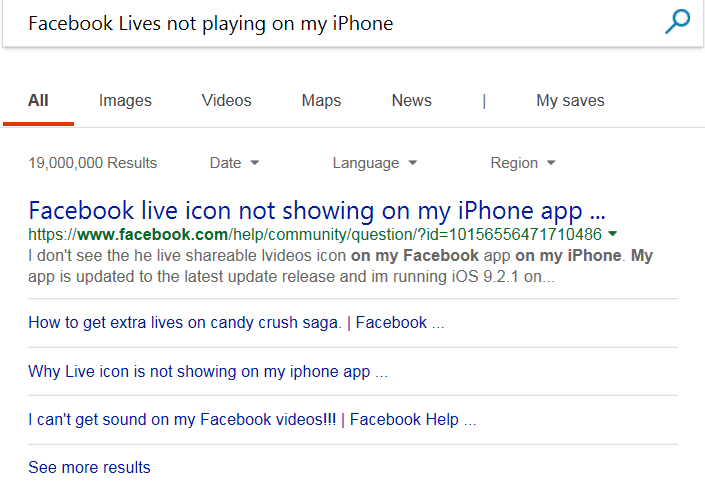
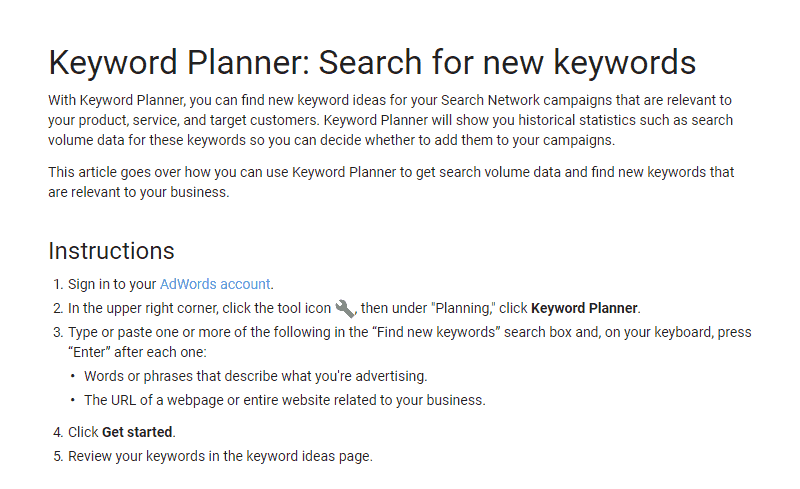
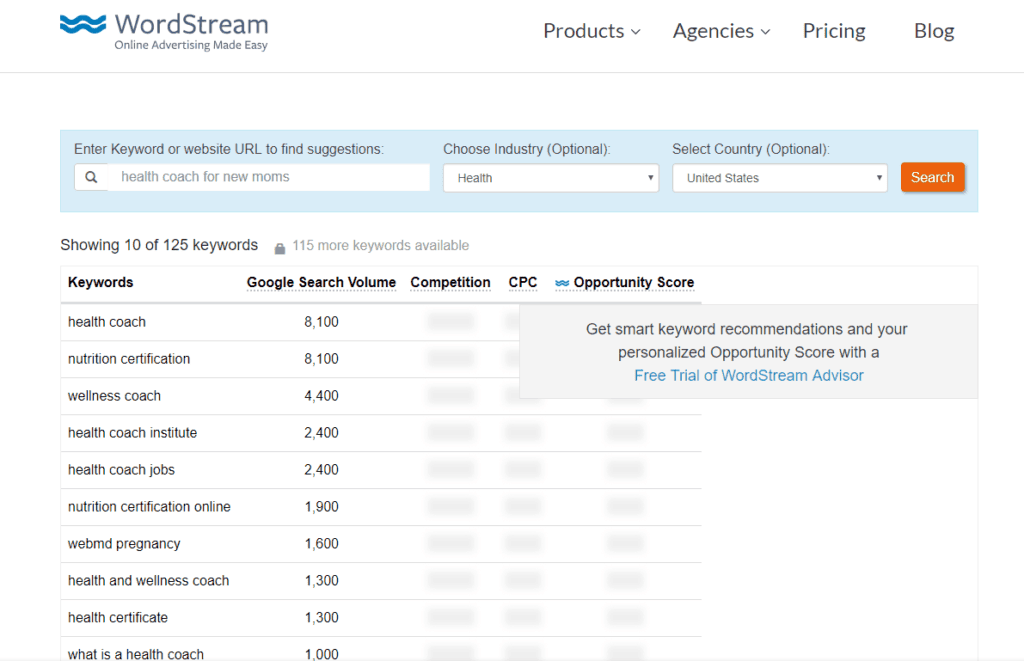
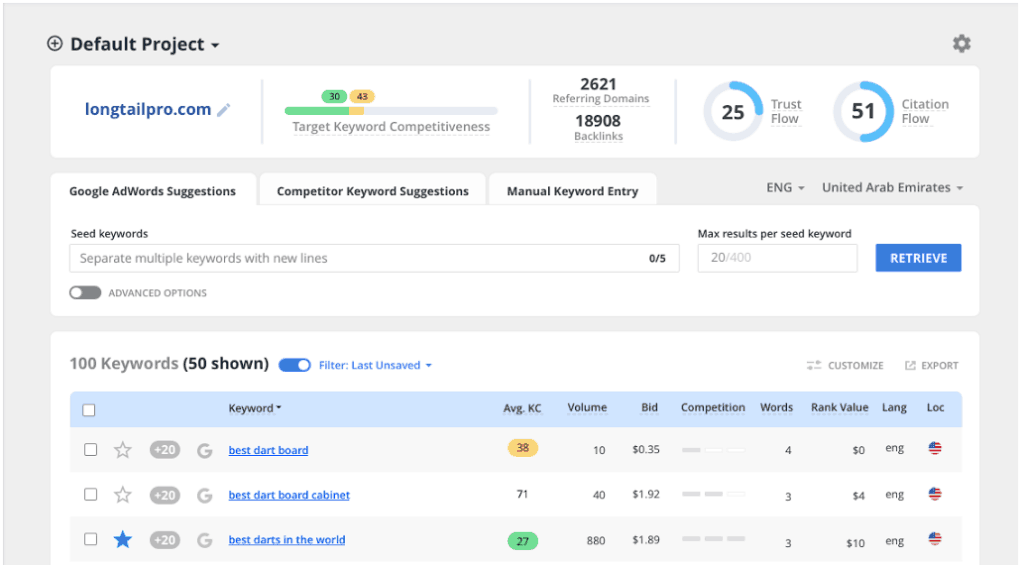
 What exactly is Social Bookmarking you might ask?
What exactly is Social Bookmarking you might ask?