Archive for Relationships
Social Media Marketing – Do You Have Privacy Concerns Using Social Media?
Posted by: Webmaster | Comments (0)I have a niece with a Facebook account, and I don’t know how many times I have said to her that it’s really not appropriate to post party pictures or have her friends post party pictures on her wall that are not putting her in the best light possible. I have mentioned this a number of times and, yet, she continues to allow her friends and she herself post pictures of her at drunken parties. This will hurt her in the future, and it will hurt her in the future because more and more people are going to social media in order to find out just who you are.
You have the ability to set your privacy in all of the different social media platforms. Facebook has an enormous amount of options for privacy. You can have your Facebook be wide open or you can have it locked down tight so hardly anyone can get to see it. That is your choice. But everyone needs to take a look at what they are comfortable with, what they want out there and, yes, okay sometimes there will be a blunder. We’re all human!
Maybe you’ll be in a bad mood one day and post something inappropriate on your wall or you will allow friends to post on your wall. We’re all human. The thing you want to make sure is that that’s not consistently on your wall. If it’s a one of thing that happens very rarely, that’s not going to be considered your normal behavior, but if all you have in any of your social media, whether it be videos, Twitter or Facebook, then that’s going to demonstrate to people that that’s the type of person that you are.
You don’t want anything on any of your social media profiles that you wouldn’t want your grandmother to see, and that includes what your friends are saying. If you have friends or followers who come back and comment or retweet things that are not so nice or they swear, use vulgar language, inappropriate language, you want to ask them to stop doing that. And if they don’t stop doing that, you want to block them.
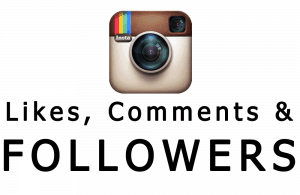 All of the different platforms will allow you to block friends, followers, and or comments. They all have some tool to allow you to block. It is your responsibility to check and see that your privacy settings on each and every one of the platforms is to your liking that fits your reason for being on the social media platforms.
All of the different platforms will allow you to block friends, followers, and or comments. They all have some tool to allow you to block. It is your responsibility to check and see that your privacy settings on each and every one of the platforms is to your liking that fits your reason for being on the social media platforms.
Recently, in my job, we discovered that one of the senior managers was using Facebook while she was at meetings. She didn’t know how to set the privacy settings on her Facebook wall, and everyone could see everything. Everyone could tell that she was playing games on her 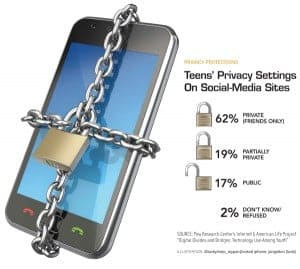 BlackBerry while she should have been paying attention in a meeting. That could be reason enough for her to lose her job.
BlackBerry while she should have been paying attention in a meeting. That could be reason enough for her to lose her job.
Make sure you set your privacy settings exactly where you need them to be. It really is worth the time and effort to check out the privacy settings on each and every one of your social media accounts.
We have an special offer to you the “Facebook List” just click the Link below: http://justclicknow.ca/11IjTOR
“Would love to hear your comments and ideas right here on the blog. Just the link below to leave a comment.”
Something a little different for you this Saturday. My good friend Geniece Brown who owns and operates a Virtual Assistant Company called Brown Virtual Assisting sent out this great email that I want to share with you.
 There is so much power in LinkedIn for business when you use it properly. I have written a number of times on the topic of LinkedIn and thought you would love to read from another perspective.
There is so much power in LinkedIn for business when you use it properly. I have written a number of times on the topic of LinkedIn and thought you would love to read from another perspective.
Here is Geniece’s email…
- virtual assistant/virtual assistance
- administrative assistant/administrative assistance
- email marketing
Like I said, I’ve gotten most of my tips for successful linkedin marketing from one of my coaches and by following Lewis Howes (www.lewishowes.com). And here’s another great video where Lewis Howes talks about keyword search on linkedin: Click Here
We have an special offer to you the “Facebook List” just click the Link below: http://justclicknow.ca/11IjTOR
“Would love to hear your comments and ideas right here on the blog. Just the link below to leave a comment.”
With social media, there is a very good opportunity to align your own Facebook, Twitter and LinkedIn efforts to develop long-lasting relationships with your customers and buyers. It is an awesome opportunity to stay connected, to find out what’s going on and to be able to react quickly, and even to plan.
 People use social media to talk about products and service. We see it all the time. Everywhere somebody’s recommending this or commenting on that, or even saying something bad about a product, service or company. People often use social media to complain. I was just recently going to complain about an airline, but I never got around to it and I’m sorry that I didn’t. The customer service I had received horrible and I won’t use that airline again, but I’m also not giving them a chance to attempt to make it better.
People use social media to talk about products and service. We see it all the time. Everywhere somebody’s recommending this or commenting on that, or even saying something bad about a product, service or company. People often use social media to complain. I was just recently going to complain about an airline, but I never got around to it and I’m sorry that I didn’t. The customer service I had received horrible and I won’t use that airline again, but I’m also not giving them a chance to attempt to make it better.
When you see good comments about your product or services from someone you want to get in there and thank them! Let people know you appreciate the fact they have taken the time to say good thing about your company. Re-Tweet and share the great information with the rest of your followers, it will encourage more sharing!
You, the business owner, want to be the one who hears about a problem or a challenge through your own Twitter, Facebook and LinkedIn accounts. You want to be able to respond, to address the situation. We all know that as business owners, we definitely want our clients and customers to get what we promised. So we want to be able to respond to those customers and clients whenever they’re attempting to interact with us. You want to be able to meet your buyers’ expectations because we all know that it’s easier to keep repeat customers than to continuously go out and attract new customers.
Experiment with what your customers and clients are looking for. Learn about what your customers and clients are looking for on social media. It’s an excellent platform to be able to do that experiment and learn more about exactly what your customers and clients are looking for, and with Facebook, Twitter and LinkedIn, you’re going to be able to find out right away what’s happening and be able to do something about it. That way, you’re going to be able to deliver excellent, consistent customer service.
We have an special offer to you the “Facebook List” just click the Link below: http://justclicknow.ca/11IjTOR
“Would love to hear your comments and ideas right here on the blog. Just the link below to leave a comment.”
Social Media Marketing – How to Build a Facebook Page to Promote Your Business
Posted by: Webmaster | Comments (0)Every single day more and more people are signing up with Facebook. They visit this site to catch up with friends and family members, look at pictures, share pictures, share their lives and even find out what is going on in the world. Lucky for you, people are also finding new businesses and communicating with favorite businesses on Facebook, too. If you want to market your business using one of the fastest growing marketing techniques, you need to create a presence on Facebook. The following article contains some tips you can use to get yourself noticed on this quick growing social media network.
For those who are not familiar with the term “Facebook Page”, let me give you a quick and easy explanation. A Facebook Page is a single webpage that anyone can create using the Facebook platform and post just aboutanything you want. It’s a trend that is extremely popular, as evidenced by the fact that big name personalities and companies have embraced the use of Facebook Pages in order to reach out to their clients and potential customers.
How to Build a Facebook Page, if you already have a Facebook account can create a Facebook page. You can open a Facebook account specifically for your business or the public personality that you intend to promote. What makes it the growing trend is the fact that Facebook Pages show up on search engines often and rank high. They are cheap to start and maintain as opposed to having your own website. In addition, Facebook Pages have no restriction on the maximum number of fans who may “Like” your page. As opposed to just having a Facebook account, friends connected to your account profile have a limitation of 5,000 friends.
1) Choose your user name. While this may seem simple, it takes a little thought. The name you choose will be your name and will be how people searching for your business will find you. Choose your business name or another word or set of words that you think searchers will type in the search bar. You want to be sure that your page can be found, otherwise, all your work will be for naught.
2) Set up your Facebook page. Again, this sounds simple, but you  need to put some thought into it. Make your page as professional as possible. You do not want misspellings or other grammatical errors. It is important that everything you share makes sense and is useful for visitors. Add as much information as you can. Share your business motto, your website or physical address and any other information that will be helpful. You also want to add pictures. People love pictures and having professional pictures on your page is more attractive. Add descriptions to your pictures, too.
need to put some thought into it. Make your page as professional as possible. You do not want misspellings or other grammatical errors. It is important that everything you share makes sense and is useful for visitors. Add as much information as you can. Share your business motto, your website or physical address and any other information that will be helpful. You also want to add pictures. People love pictures and having professional pictures on your page is more attractive. Add descriptions to your pictures, too.
 3) Get people to like/follow you. Again, something simple in theory but will take work! Be sure to advertise your Facebook page in your emails, in your store or on your website. Tell your friends and family members about it and encourage them to like your page and share it with others. You may also consider having a contest or a giveaway for those who like your Facebook page. You can offer a free shipping coupon, a free sample or other discount for anyone who becomes a fan of your page.
3) Get people to like/follow you. Again, something simple in theory but will take work! Be sure to advertise your Facebook page in your emails, in your store or on your website. Tell your friends and family members about it and encourage them to like your page and share it with others. You may also consider having a contest or a giveaway for those who like your Facebook page. You can offer a free shipping coupon, a free sample or other discount for anyone who becomes a fan of your page.
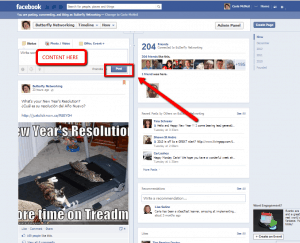
4) Post content to your Facebook page. Post helpful information for your fans, tell them about sales or specials. Also, share new uses for products or other information that will be useful for your followers. You can also set up special sales for Facebook fans only. This will encourage business by your followers. You can also ask questions related to your business and encourage responses from those who follow you. You should take part in the conversation. Answer questions and concerns. Help your followers to see you as a real person, not just a business. Remember people come to Facebook for fun and to be entertained!
We have an special offer to you the “Facebook for Business Manual” just click the Link below: https://butterflynetworking.com/op/facebookforbusinessmanual029-s-2/
“Would love to hear your comments and ideas right here on the blog. Just CLICK the link below to leave a comment.”
Facebook has given us yet another great way to organize ourselves and help our friends at the same time.

Interest lists can be used to organize the content you find interesting on Facebook. You can create your own interest lists for the things you like, or subscribe to other people’s Facebook Interest lists. You could create a Top Social Media list that features experts’ Pages and public updates from all the social media people you know, like and trust. Remember to add me to that list.
You can use your Interest Lists to group together the updates on similar topics like your favorite band, local events or anything that is devoted to something you like.
After you have subscribed to a list or created your own list, you’ll see posts from that list in your main news feed.
How do you create the Interest List you might ask…
- From your Facebook profile click on “Add Interests“
- Click “Create List“
- Search for the people and pages you want to add to your list, then click “Add Interests”. I would suggest deciding who you want on your list in advance, it will save you time.
- Decide on a name for your list.
- Select the privacy setting that is appropriate for you. If you want others to see your list you will need to make it “Public”.
- Click “Done”
To view your Facebook Interest Lists, check on the lower left hand side of your profile.
Another choice is to use the “Get Notifications” option. When you “Like” a page you can check the box for “Get Notifications and you won’t miss any of their updates.
For you Facebook Business Page owners this is an excellent way to ensure your posts are visible in the newsfeed of your fans. You can create Interest Lists specifically for your business. Decide exactly what you want to stay on top of and create your lists from there. Three suggestions are:
1. Your top clients, be in the know, what is happening in their lives. If someone hasn’t returned your calls you may find out via your interest list that something is happening in their family and business is not their top priority. This enables you to be sensitive to what’s going on. I keep this list “private.”
2. What is your competition doing? This allows you to easily stay on top of what is happening in your industry.
3. Create a list just for your Facebook Fans. Make it a great resource list for your industry. Give your Fans that little edge, build up a great list for them. This will encourage them to keep coming back.
“Would love to hear your comments and ideas right here on the blog. Just CLICK HERE to leave a comment.”














